Canon Digital IXUS i Powershot SD10 Краткое руководство по эксплуатации
Просмотреть онлайн или скачать pdf Краткое руководство по эксплуатации для Цифровая камера Canon Digital IXUS i Powershot SD10. Canon Digital IXUS i Powershot SD10 2 страницы. Canon powershot sd10 (ixus i) digital elph camera
Также для Canon Digital IXUS i Powershot SD10: Руководство (2 страниц)
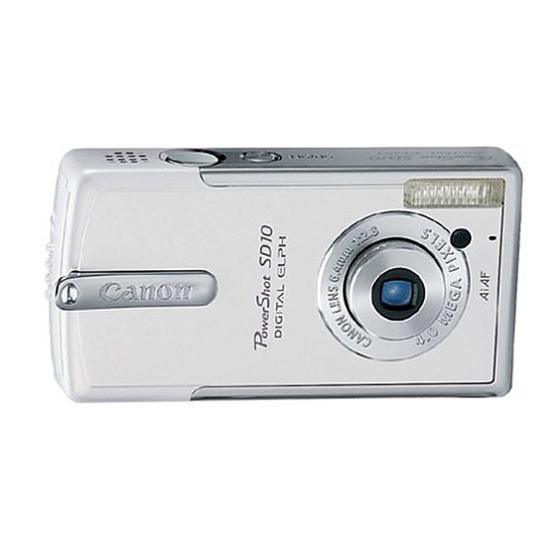
ENGLISH
This guide explains the required operations the
first time the camera is used, and how to
connect to a computer. For usage precautions
and detailed instructions, please refer to the
manuals listed below.
CDI-E103-010
XXXXXX
© CANON INC.
PRINTED IN JAPAN
Do not connect the camera to the computer
before the software is installed.
Camera
Camera User Guide
Handling precautions and detailed operations for
the camera
Computers and Software
Software Starter Guide
Basic software operations
ZoomBrowser EX Software User Guide
®
(Windows
)
ImageBrowser Software User Guide
(Macintosh)
The PDF format manuals contain detailed software
operations, and are available on the Canon website.
Please download them from the following URL:
http://web.canon.jp/Imaging/information-e.html
Printers
Direct Printer User Guide
Detailed printer operations
1
Preparing the Camera
1.
Charge the battery.
Install the battery.
Charge Indicator
Charging: Red
Charging complete: Green
(Charging time: Approx. 95 min.)
Remove the battery.
2.
Install the battery.
Open the cover.
Install the battery.
3.
Install the SD card.
Insert the
SD card.
Close the cover.
2
Shooting
1.
Slide the mode switch to
(Shooting) and press the On/Off
button until the camera powers on.
The first time you use the camera, set the date and
time. See "Set the Date and Time" below.
2.
Focus.
Press the shutter button
halfway. The camera beeps
twice when the subject is in
focus.
3.
Shoot.
Press the shutter button fully.
You will hear the sound of the
shutter close when the shot
is complete.
Basic Shooting Operations
For an overview of basic shooting operations, see
"Overview" on the reverse side.
Set the Date and Time
Use the
or
button to select items, and use the or
button to change the value. To put the settings into
effect, press the
button.
3
Reviewing an Image
1.
Slide the mode switch to
(Playback).
2.
Use the
or
button to display an
image.
4
Erasing an Image
1.
Use the
or
button to display an
image.
2.
Press the
button.
3.
Check that [Erase] is selected and
press the
button.
To exit instead of erasing, select [Cancel] using the
or
button and press the
button.
Please note that erased images cannot be recovered.
Exercise caution before erasing a file.
Continued on the reverse side.
