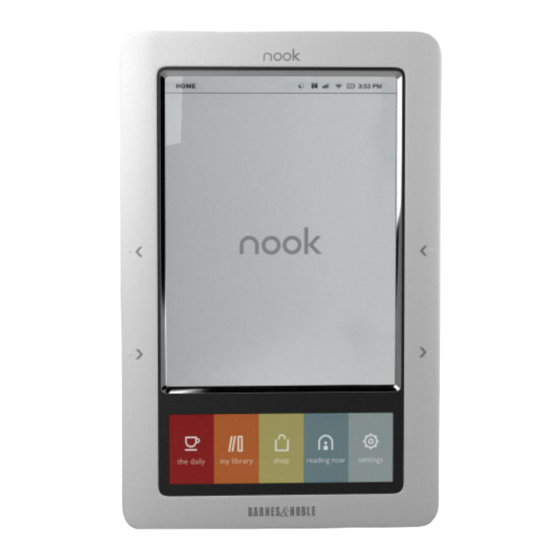Barnes & Noble NOOK Color Руководство пользователя - Страница 2
Просмотреть онлайн или скачать pdf Руководство пользователя для Планшет Barnes & Noble NOOK Color. Barnes & Noble NOOK Color 18 страниц. Barnes & noble nook tablet 16gb: quick start
Также для Barnes & Noble NOOK Color: Краткое руководство по эксплуатации (11 страниц), Краткое руководство (20 страниц), Краткое руководство по эксплуатации (12 страниц), Краткое руководство по эксплуатации (17 страниц), Краткое руководство по эксплуатации (10 страниц), Краткое руководство по эксплуатации (11 страниц), Руководство пользователя (6 страниц)