Da-Lite FullVision Книга инструкций - Страница 5
Просмотреть онлайн или скачать pdf Книга инструкций для Проекционный экран Da-Lite FullVision. Da-Lite FullVision 8 страниц.
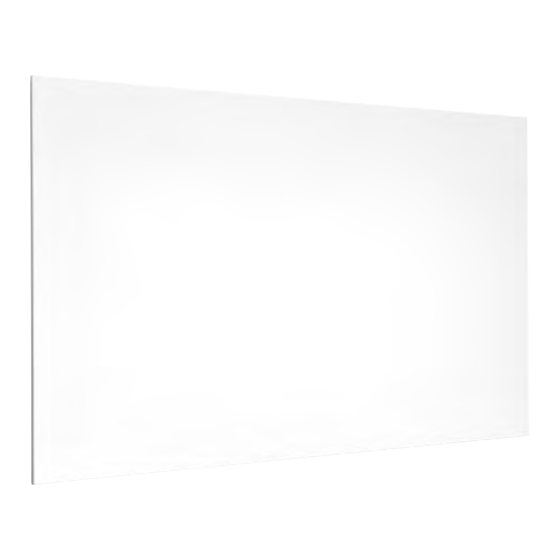
Installation (continued)
7. Assemble the frame installation tool (J)
8. Position the frame on the frame installation tool and lean
against the wall.
8.1 Screens 160" and wider have a top and bottom frame in two
frame pieces. Connect the 2 frame pieces with the supplied
connection bracket and secure this with the inserted hex
screws.
8.2 Screens 160" and wider require a spreader bar. Connect the
top and bottom frame with the spreader bar and connect this
by using the two supplied screws (D).
9. Carefully unpack the screen surface and put on the supplied
gloves (K) before handling the surface.
NOTE: Do NOT handle the projection surface without gloves!
Position the roller with the projection surface upright in front
of the frame. Then from left to right, unroll the projection
surface while folding the surface around the frame and
attaching it to the velcro. This will require 2 people.
5
