Canon 6224B002 Руководство - Страница 7
Просмотреть онлайн или скачать pdf Руководство для Принтер "все в одном Canon 6224B002. Canon 6224B002 18 страниц.
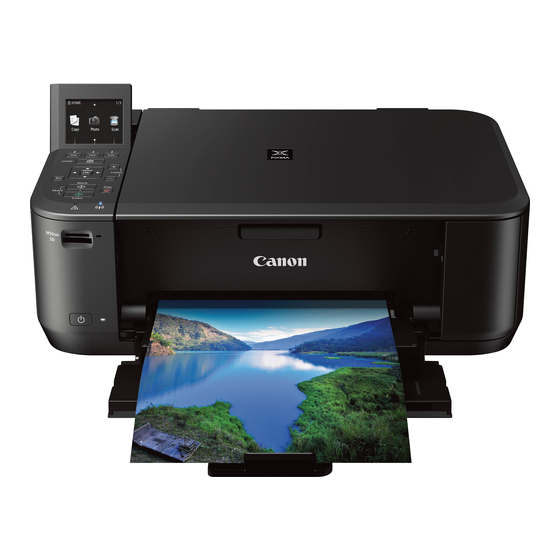
Installing the Drivers
<< Previous
Next >>
1. Insert the CD-ROM into the computer.
IMPORTANT
If the USB cable is already connected, unplug it. If a message appears on the computer, click Cancel.
2. Double-click the [Setup] icon in the CD-ROM folder, then click [Download] in the subsequent window.
7
