Donaldson Torit Delta P Plus Руководство по установке и эксплуатации - Страница 6
Просмотреть онлайн или скачать pdf Руководство по установке и эксплуатации для Панель управления Donaldson Torit Delta P Plus. Donaldson Torit Delta P Plus 16 страниц.
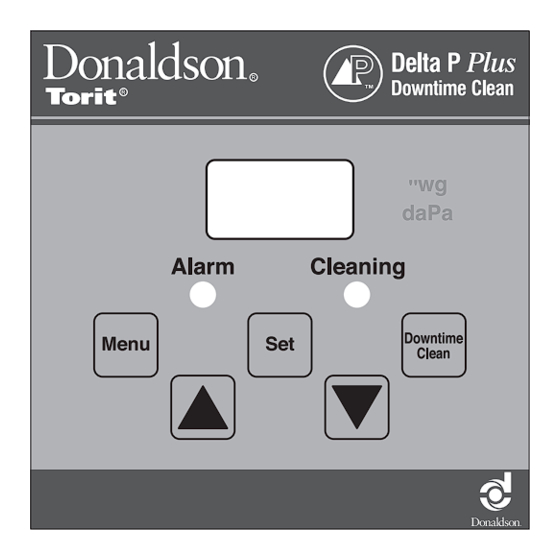
- 1. Table of Contents
- 2. Description
- 3. Operation
- 4. Inspection on Arrival
- 5. Electrical Wiring
- 6. Installation
- 7. Setpoint Adjustment
- 7. Quick Start Instructions
- 7. Adjustments
- 7. Password Protected Settings
- 8. Delta P Plus Control Calibration
- 9. Optional Settings
- 10. Troubleshooting
- 11. Replacement Parts
Donaldson Company, Inc.
5. Wire all remaining auxiliary connections at this time.
See the Optional Settings and Connections section
for a list of these options.
6. Thirty-five feet of plastic tubing is supplied with the
control and must be cut in two sections. Connect
one section of tubing from the control enclosure's
high-pressure port to the pressure tap on the dirty-
air plenum. Connect the remaining section of tubing
from the control enclosure's low-pressure port to
the pressure tap on the clean-air plenum. Additional
tubing can be ordered from your representative.
7. Apply power to the control. Set the high- and low-
pressure setpoints to start and stop the cleaning
cycle. Set the alarm setpoint to activate the alarm
display. See Control Calibration section.
Setpoint Adjustment
Quick Start Instructions
1. Press the MENU key, Lo appears. Press the SET key
and the current value appears in the display. Use the
arrow keys p q to change this value. Press SET
again, and the display will blink twice, indicating that
the new set point has been accepted.
The Lo setting selects the differential pressure drop
value used to stop the pulse cleaning cycle, 2.0" w.g.
is a typical initial value.
2. Press the MENU key twice, Hi appears. Press the
SET key and the current value appears in the display.
Use the arrow keys p q to change this value. Press
SET again, and the display will blink twice, indicating
that the new set point has been accepted.
The Hi setting selects the differential pressure drop
value used to start the pulse cleaning cycle, 4.0" w.g.
is a typical initial value.
3. Press the MENU key three times, AL appears. Press
the set key and the current value appears in the
display. Use the arrow keys p q to change this
value. Press SET again, and the display will blink
twice, indicating that the new setpoint has been
accepted.
3
The AL setting selects the differential pressure drop
value used to close the Alarm relay and turn on the
Alarm pilot light on the display.
4. Press the DOWNTIME CLEAN key, and the display
will read either On or Off. Pressing the same key
again will toggle the reading [On to Off or Off to On].
Press the SET key to lock in your choice.
Adjustments
1. Pressing the MENU key repeatedly scrolls through
the following programming choices:
Lo — Low set point
Hi — High set point
AL — Alarm set point
rtn — Return to reading current conditions
PAS — Password (for access to secured functions)
3. The SET key shows current value and locks in values
after adjustments.
4. The DOWNTIME Clean button toggles the function on
and off when available.
5. Not pressing any buttons for 10 seconds allows the
control to return to monitoring the filter system.
Password Protected Settings
To reach the password protected settings, press the
MENU key 5 times, the display will show PAS.
Press the SET key, use the up arrow key p to set the
value to "4", press set again.
When the display blinks twice, press the MENU key
repeatedly until you reach the parameter you wish to
change.
Once you have selected a parameter, use the arrow
keys p q to change the value within the setting range
shown in the table.
Press the SET key to lock in the value.
