AMES 57013 Руководство пользователя и инструкции по безопасности - Страница 8
Просмотреть онлайн или скачать pdf Руководство пользователя и инструкции по безопасности для Измерительные приборы AMES 57013. AMES 57013 16 страниц. 200ft. laser distance meter
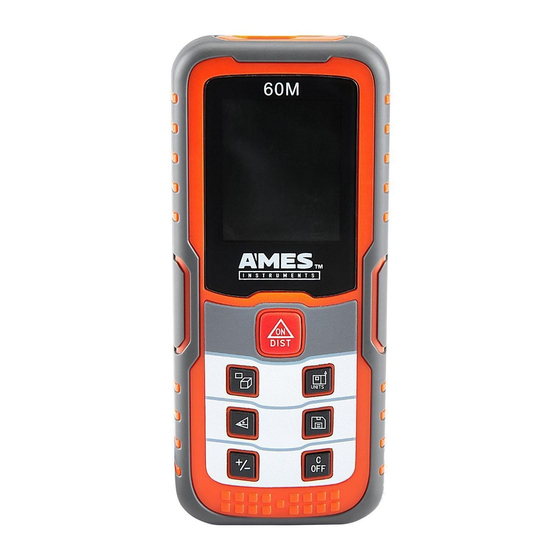
Measurement Operations
Level - Surface inclination
1.
Press DiSt button to turn Meter on.
2.
Press
to activate level.
3.
Use X and Y axis values to determine
angles.
Single Distance
1.
Press DiSt button to turn Meter on.
2.
Set Laser Reference Point.
3.
Press DiSt button to activate laser.
4.
Aim laser at target, using
level as necessary.
5.
Press DiSt button.
6.
Yellow measurement - Distance.
continuous - Find Desired Distance
1.
Press DiSt button to turn Meter on.
2.
Set Laser Reference Point.
3.
Press and hold DiSt button.
4.
Move Meter forward or backward
until desired distance is displayed.
5.
Press DiSt button to stop measuring.
6.
Pink measurement - Minimum.
7.
Blue measurement - Maximum.
8.
Yellow measurement - Distance.
Page 8
For technical questions, please call 1-888-866-5797.
2.357
Item 57013
