Canon CanoScan FS2720U Руководство по эксплуатации - Страница 14
Просмотреть онлайн или скачать pdf Руководство по эксплуатации для Сканер Canon CanoScan FS2720U. Canon CanoScan FS2720U 30 страниц. 35mm/advanced photo system film scanner
Также для Canon CanoScan FS2720U: Брошюра и технические характеристики (6 страниц)
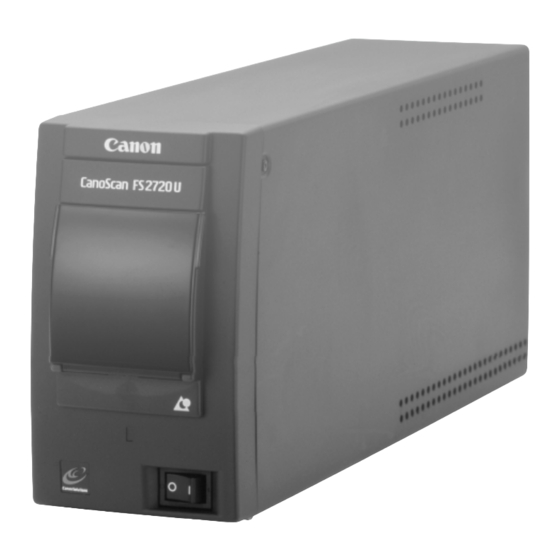
Inserting Film
35 mm Negative and Positive Film (Sleeve Type)
Load 35 mm negative films and positive films that haven't been slide mounted
into the film holder for insertion into the film scanner.
1.
Have the film and film holder at hand.
2.
Slide the guide on the film holder to the 'R' position.
•
Slide the guide all the way until it rests against the stopper.
3.
Open the film holder.
•
Gently twist the tab at the end of the film holder and open one half as shown.
4.
Load the film into the holder.
•
Place the film face up in the groove so that the image is viewed correctly when
the 'R' on the film holder is facing up.
•
The orientation of an image can be corrected with the rotate command of
the scanning software, CanoCraft FSU or Plug-in Module FSU, if the film is
incorrectly loaded.
•
Read the section entitled Final Film Format
ing film mounts and sleeves.
CanoScan FS2720U Film Scanner
(p. 25)
for information regard-
14
