Canon CanoScan LiDE 20 Руководство пользователя - Страница 6
Просмотреть онлайн или скачать pdf Руководство пользователя для Сканер Canon CanoScan LiDE 20. Canon CanoScan LiDE 20 10 страниц. Canon canoscan lide 20: quick start
Также для Canon CanoScan LiDE 20: Технические характеристики (2 страниц), Краткое руководство по эксплуатации (15 страниц)
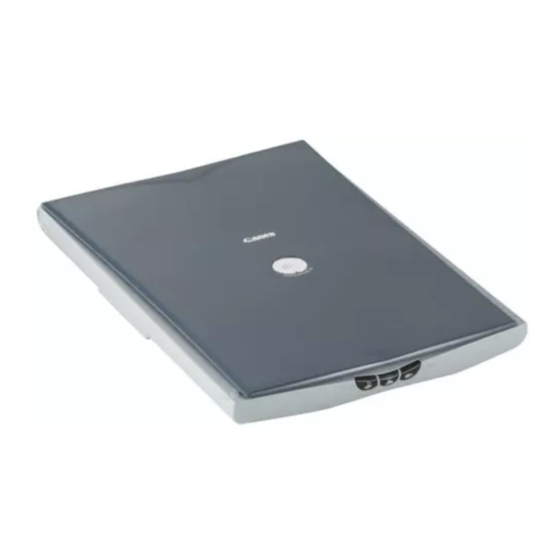
Connect the Scanner
• Confirm that the Scanning Unit is unlocked. (P.5)
1 1 1 1
Peel the caution seal on the back of the scanner.
2 2 2 2
Connect the scanner to the computer with the supplied USB interface cable.
Windows
Macintosh
• Only use the USB interface cable provided with the scanner. Use of other cables may
lead to a malfunction.
• The scanner does not have a power switch. The power is activated as soon as the
computer is turned on.
6
USB Interface Cable
Wide Flat Connector
Wide Flat Connector
USB Interface Cable
Small Square
Connector
Small Square Connector
