Asus 90MB0ZM0-M0EAYM Руководство - Страница 12
Просмотреть онлайн или скачать pdf Руководство для Материнская плата Asus 90MB0ZM0-M0EAYM. Asus 90MB0ZM0-M0EAYM 28 страниц.
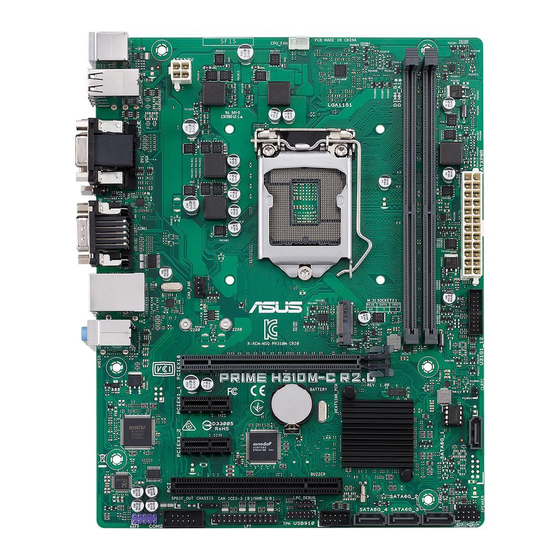
TPM connector (14-1 pin TPM)
This connector supports a Trusted Platform Module (TPM) system, which can
securely store keys, digital certificates, passwords, and data. A TPM system also
helps enhance network security, protects digital identities, and ensures platform
integrity.
LPC Debug header
This header allows connection to a LPC debug card.
•
•
•
LPT connector (26-1 pin LPT)
The LPT (Line Printing Terminal) connector supports devices such as a printer.
LPT standardizes as IEEE 1284, which is the parallel port interface on IBM PC-
compatible computers.
Chassis intrusion header (4-1 pin CHASSIS)
This header is for a chassis-mounted intrusion detection sensor or switch. Connect
one end of the chassis intrusion sensor or switch cable to this connector. The
chassis intrusion sensor or switch sends a high-level signal to this connector when
a chassis component is removed or replaced. The signal is then generated as a
chassis intrusion event.
By default, the pin labeled "Chassis Signal" and "Ground" are shorted with a jumper
cap. Remove the jumper caps only when you intend to use the chassis intrusion
detection feature.
Serial port connector (10-1 pin COM)
This connector is for a serial (COM) port. Connect the serial port module cable to
this connector, then install the module to a slot opening at the back of the system
chassis.
Front panel audio connector (10-1 pin AAFP)
This connector is for a chassis-mounted front panel audio I/O module that supports
either HD Audio or legacy AC`97 audio standard. Connect one end of the front
panel audio I/O module cable to this connector.
•
•
1-4
Scan the QR code to view the meaning of each debug
code.
Debug codes are only available for ASUS LPC debug
card.
Contact your region sales representative for LPC
debug header ordering.
We recommend that you connect a high-definition front panel audio module to this
connector to avail of the motherboard's high-definition audio capability.
If you want to connect a high-definition front panel audio module to this connector,
set the Front Panel Type item in the BIOS setup to [HD Audio]. If you want to
connect an AC'97 front panel audio module to this connector, set the item to
[AC97]. By default, this connector is set to [HD Audio].
Chapter 1: Product introduction
