Asus A7V-VM Руководство пользователя - Страница 21
Просмотреть онлайн или скачать pdf Руководство пользователя для Материнская плата Asus A7V-VM. Asus A7V-VM 23 страницы. Athlon/duron microatx motherboard
Также для Asus A7V-VM: Краткое руководство по эксплуатации (22 страниц)
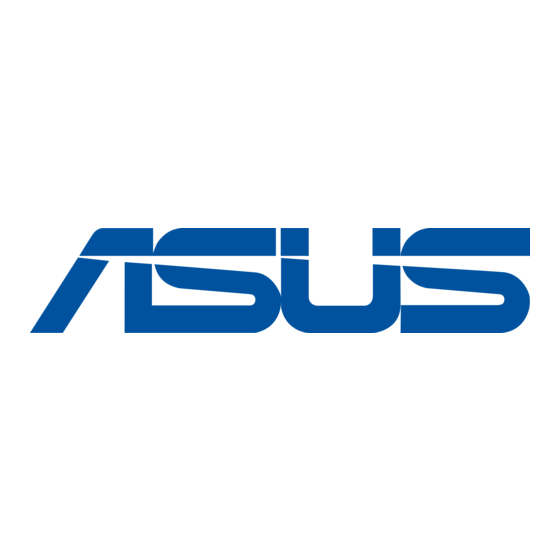
- 1. Specifications
- 2. Hardware Setup
- 3. Layout Contents
- 4. Hardware Setup Procedure
- 5. Motherboard Settings
- 6. System Memory (DIMM)
- 7. General DIMM Notes
- 8. DIMM Memory Installation
- 9. Central Processing Unit (CPU)
- 10. Expansion Card Installation Procedure
- 11. Expansion Cards
- 12. Assigning Irqs for Expansion Cards
- 13. Standard Interrupt Assignments
- 14. Interrupt Request Table for this Motherboard
- 15. Accelerated Graphics Port
- 16. External Connectors
2. HARDWARE SETUP
21) IDE Activity LED (2-pin IDELED)
This connector supplies power to the cabinet's IDE activity LED. Read and
write activity by devices connected to the Primary or Secondary IDE connector
will cause the LED to light up.
22) ATX Power Switch Lead (2-pin PWR)
The system power is controlled by a momentary switch connected to this lead.
Pressing the button once will switch the system between ON and SOFT OFF.
Pushing the switch while in the ON mode for more than 4 seconds will turn the
system off. The system power LED shows the status of the system's power.
A7V-VM
A7V-VM System Panel Connectors
Message LED
ATX Power
Switch*
IDELED
Requires an ATX power supply.
*
ASUS A7V-VM User's Manual
SMI Lead
Speaker
Connector
Reset SW
Power LED
21
