Asus AT4NM10T-I Руководство пользователя - Страница 35
Просмотреть онлайн или скачать pdf Руководство пользователя для Материнская плата Asus AT4NM10T-I. Asus AT4NM10T-I 44 страницы. User manual
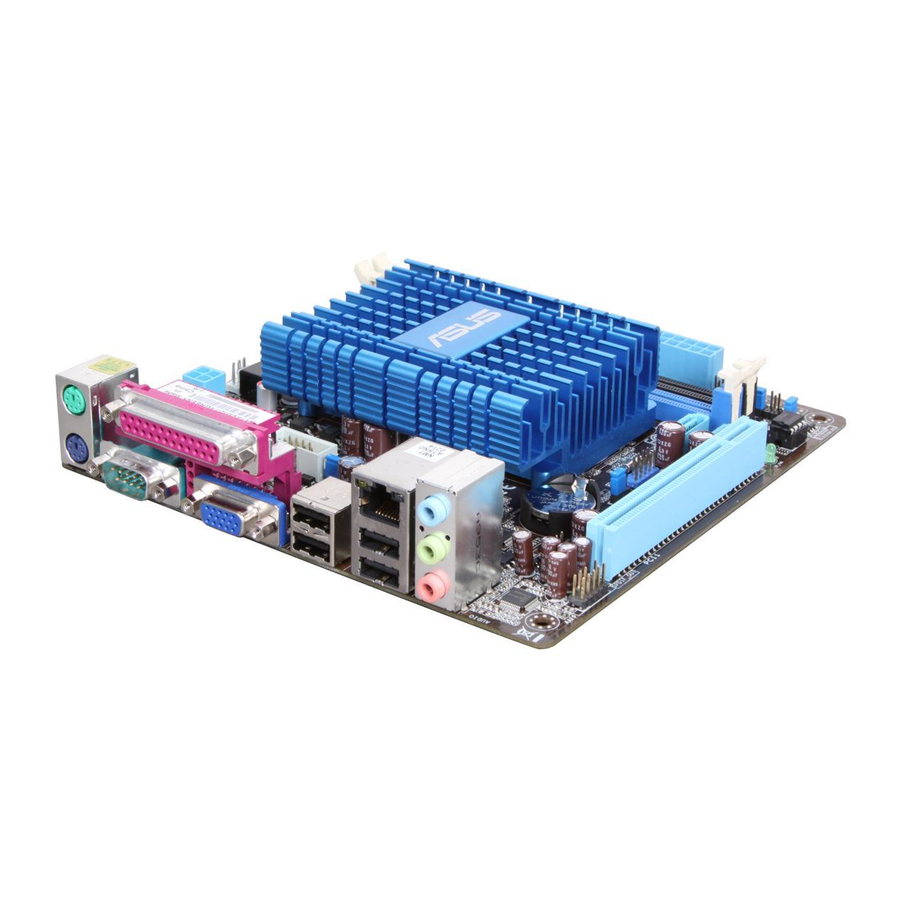
Onboard Graphics Display [Normal]
Allows you to select Onboard Graphics Display from LVDS only or both.
Configuration options: [Normal] [LVDS only]
Video Function Configruation
DVMT Mode Select [DVMT Mode]
Allows you to select the DVMT mode. Configuration options: [DVMT Mode] [Fixed
Mode]
DVMT/FIXED Memory [Maxiimum DVMT]
Configuration options: [128MB] [256MB] [Maximum DVMT]
2.4.3
Onboard Devices Configuration
Audio Controller [Enabled]
Enables or disables the high definition audio controller. Configuration options: [Disabled]
[Enabled]
Front Panel Select [HD Audio]
Configuration options: [AC97] [HD Audio]
OnBoard LAN Controller [Enabled]
Configuration options: [Disabled] [Enabled]
OnBoard LAN Boot ROM [Disabled]
Configuration options: [Disabled] [Enabled]
JMicron 36x ATA Controller [IDE Mode]
Allows you to select ATA Controller Operate Mode.
Configuration options: [Disabled] [IDE Mode]
Serial Port1 Address [3F8/IRQ4]
Allows you to select the Serial Port1 base address.
Configuration options: [Disabled] [3F8/IRQ4] [2E8/IRQ4] [2E8/IRQ3]
Serial Port2 Address [2F8/IRQ3]
Allows you to select the Serial Port2 base address.
Configuration options: [Disabled] [2F8/IRQ3] [2E8/IRQ4] [2E8/IRQ3]
Parallel Port Address [378]
Allows you to select the Parallel Port base addresses. Configuration options: [Disabled] [378]
[278] [3BC]
Parallel Port Mode [SSP]
Allows you to select the Parallel Port mode.
Configuration options: [SSP] [EPP] [ECP] [EPP + ECP]
ECP Mode DMA Channel [DMA3]
Appears only when the Parallel Port Mode is set to [ECP]. This item allows you to set
the Parallel Port ECP DMA. Configuration options: [DMA0] [DMA1] [DMA3]
ASUS AT4NM10T-I
2-8
