Asus TINKER S Руководство - Страница 4
Просмотреть онлайн или скачать pdf Руководство для Материнская плата Asus TINKER S. Asus TINKER S 14 страниц.
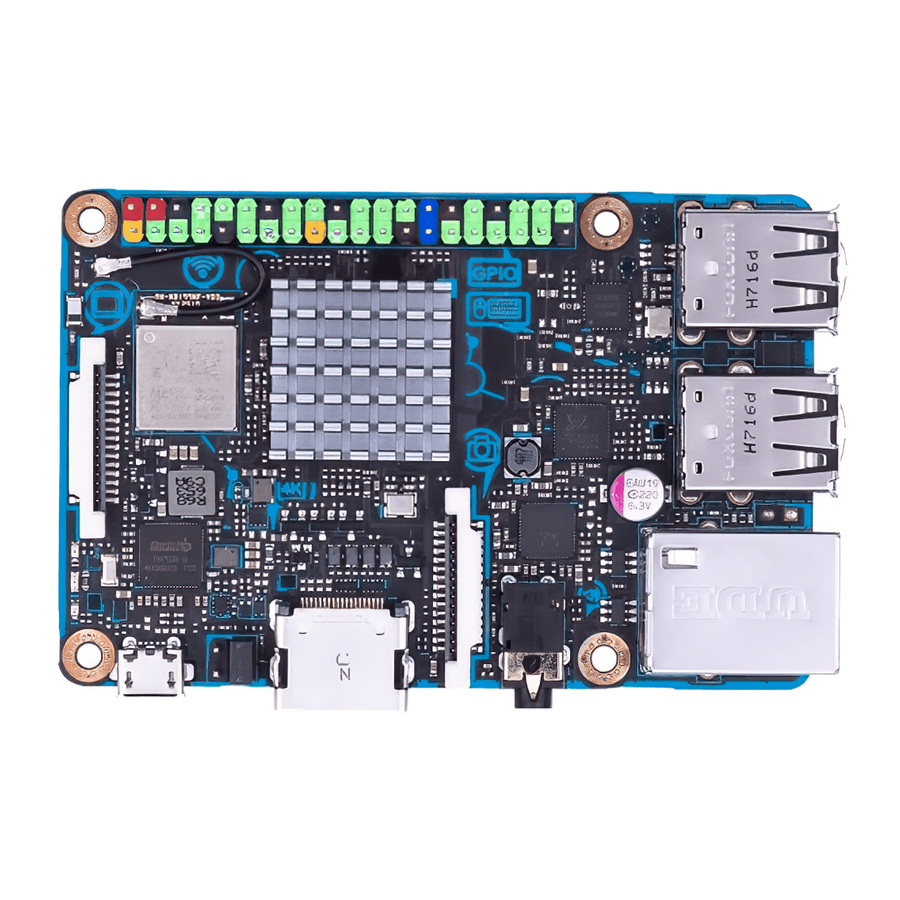
Getting Started
Booting from onboard eMMC
Requirement:
•
1 x Micro USB cable with data transfer function
•
1 x Tinker Power Supply* or other qualified 5V/3A power supply**
•
1 x Monitor with HDMI cable
•
1 x Keyboard and Mouse set
*
The Tinker Power Supply is purchased seperately.
** Ensure that the cable is able to deliver up to 3A of power current.
Connect the TINKER S/BR to a PC using a Micro USB cable, then wait for the PC to
recognize the device.
Download the TinkerOS image from the TINKER S/BR website and burn it into the
TINKER S/BR using a third-party ISO software, such as Win32DiskImager or Etcher.
Connect the power supply, keyboard, mouse, and monitor to your TINKER S/BR to
boot up.
Booting from external Micro SD card
Requirement:
•
1 x Micro SD card with at least 8GB capacity
•
1 x Tinker Power Supply* or other qualified 5V/3A power supply**
•
1 x Monitor with HDMI cable
•
1 x Keyboard and Mouse set
*
The Tinker Power Supply is purchased seperately.
** Ensure that the cable is able to deliver up to 3A of power current.
Insert the micro SD card into a Windows® PC
Download the TinkerOS image from the TINKER S/BR website and burn it into the
micro SD card using a third-party ISO software, such as Win32DiskImager or Etcher.
Insert the bootable micro SD card into your TINKER S/BR, then connect the power
supply, keyboard, mouse, and monitor to boot up.
If the eMMC cannot be recognized,please refer to www.asus.com for more
details on eMMC Recovery.
