Asus TUF GAMING B460-PLUS Руководство - Страница 13
Просмотреть онлайн или скачать pdf Руководство для Материнская плата Asus TUF GAMING B460-PLUS. Asus TUF GAMING B460-PLUS 30 страниц.
Также для Asus TUF GAMING B460-PLUS: Краткое руководство по эксплуатации (2 страниц)
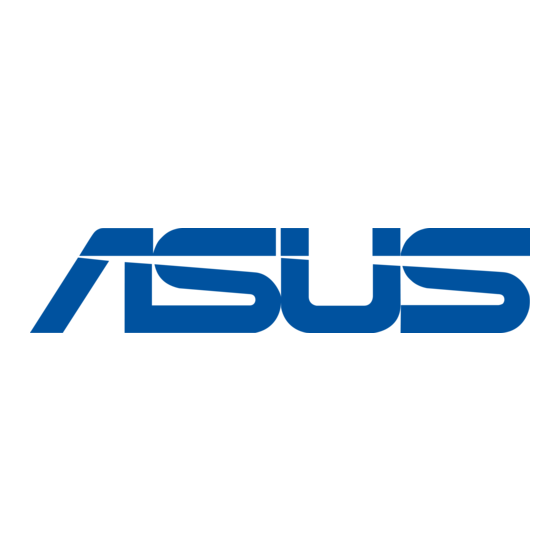
•
We recommend that you use a PSU with a higher power output when configuring a
system with more power-consuming devices. The system may become unstable or
may not boot up if the power is inadequate.
•
If you are uncertain about the minimum power supply requirement for your system, we
recommend you to refer to online resources for Power Supply Wattage Calculator.
•
If you want to use two or more high-end PCI Express x16 cards, use a PSU with
1000W power or above to ensure the system stability.
6. M.2 Slots (Key M)
The M.2 slots allow you to install M.2 devices such as M.2 SSD modules.
•
M.2_1 slot (Key M), type 2242/2260/2280 (supports PCIe 3.0 x4 & SATA modes).
•
M.2_2 slot (Key M), type 2242/2260/2280/22110 (supports PCIe 3.0 x4 mode)
•
Intel
•
M.2_1 shares bandwidth with SATA6G_1. When M.2_1 runs in SATA mode,
SATA6G_1 will be disabled.
•
Only the M.2_2 socket can support Intel
7. SATA 6Gb/s ports
The SATA 6Gb/s ports allow you to connect SATA devices such as optical disc drives and
hard disk drives via a SATA cable.
8. USB 3.2 Gen 1 header
The USB 3.2 Gen 1 header allows you to connect a USB 3.2 Gen 1 module for additional
USB 3.2 Gen 1 ports. The USB 3.2 Gen 1 header provides data
transfer speeds of up to 5 Gb/s.
The USB 3.2 Gen 1 module is purchased separately.
9. USB 2.0 headers
The USB 2.0 headers allow you to connect a USB module for additional USB
2.0 ports. The USB 2.0 headers provide data transfer speeds of up to 480 Mb/s
connection speed.
DO NOT connect a 1394 cable to the USB connectors. Doing so will
damage the motherboard!
The USB 2.0 module is purchased separately.
10. AURA RGB headers
The RGB headers allow you to connect RGB LED strips.
The RGB headers support 5050 RGB multi-color LED strips (12V/G/R/B), with a maximum
power rating of 3A (12V), and no longer than 3 m.
Before you install or remove any component, ensure that the ATX power supply is switched
off or the power cord is detached from the power supply. Failure to do so may cause severe
damage to the motherboard, peripherals, or components.
ASUS TUF GAMING B460-PLUS
Rapid Storage Technology supports SATA Raid 0,1,5,10 and PCIE Raid 0,1.
®
Optane™ memory.
®
IntA_P2_SSRX-
IntA_P2_SSRX+
IntA_P2_SSTX-
IntA_P2_SSTX+
PIN 1
USB3+5V
USB3+5V
IntA_P1_SSRX-
IntA_P1_SSRX+
GND
GND
IntA_P1_SSTX-
IntA_P1_SSTX+
GND
GND
IntA_P1_D-
IntA_P2_D-
IntA_P1_D+
IntA_P2_D+
GND
PIN 1
1-3
