Asus YNRC-BR Руководство пользователя - Страница 8
Просмотреть онлайн или скачать pdf Руководство пользователя для Материнская плата Asus YNRC-BR. Asus YNRC-BR 22 страницы.
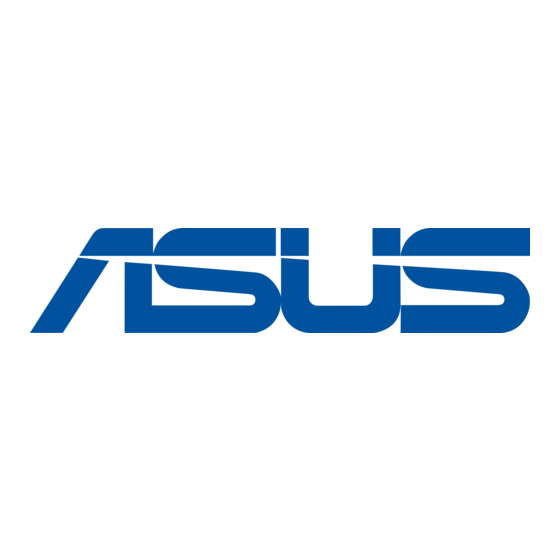
3.
Position the CPU above the
socket such that its marked
corner matches the base of the
socket lever.
4.
Carefully insert the CPU into the
socket until it fits in place.
The CPU fits in only one correct orientation. DO NOT force the CPU into
the socket to prevent bending the connectors on the socket and damaging
the CPU!
5.
When the CPU is in place , push
down the socket lever to secure
the CPU. The lever clicks on the
side tab to indicate that it is
locked.
After installation, make sure to plug-in the 24-pin ATX power cable to
the motherboard.
This motherboard supports Dothan
CPUs.
4
Gold Mark
M 3 series or Pentium
®
M 7 series
®
ASUS P5RC-BR
