Asus BU400VC Руководство пользователя - Страница 13
Просмотреть онлайн или скачать pdf Руководство пользователя для Ноутбук Asus BU400VC. Asus BU400VC 30 страниц. User guide for english edition
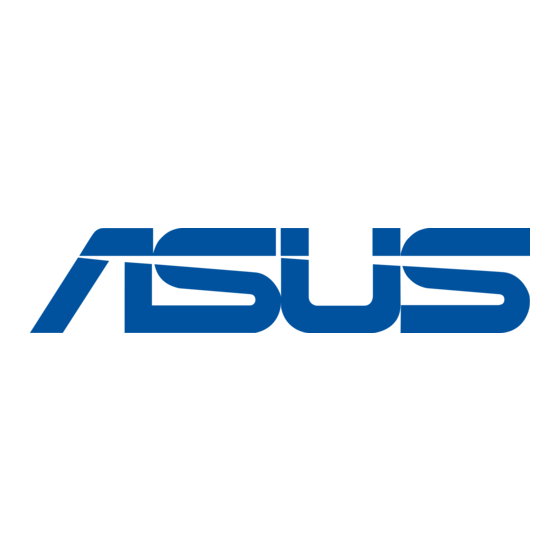
Accessing All Apps
Aside from the apps already pinned on your Start screen, you can
also open other applications like the exclusive ASUS Software apps
bundled with your Notebook PC through the All Apps screen.
Launching the All Apps screen
Right-click on the Start screen then click the All Apps icon.
From the Start screen, press Windows key + Z. The All Apps
icon is automatically selected so just press enter.
e7495_Win8_User_Guide.indd 13
Horizontal scroll bar
1
8/13/12 2:47:59 PM
