Asus Book Size Barebone System Prodigy Руководство пользователя - Страница 5
Просмотреть онлайн или скачать pdf Руководство пользователя для Настольный компьютер Asus Book Size Barebone System Prodigy. Asus Book Size Barebone System Prodigy 30 страниц. Book size barebone system user's guide
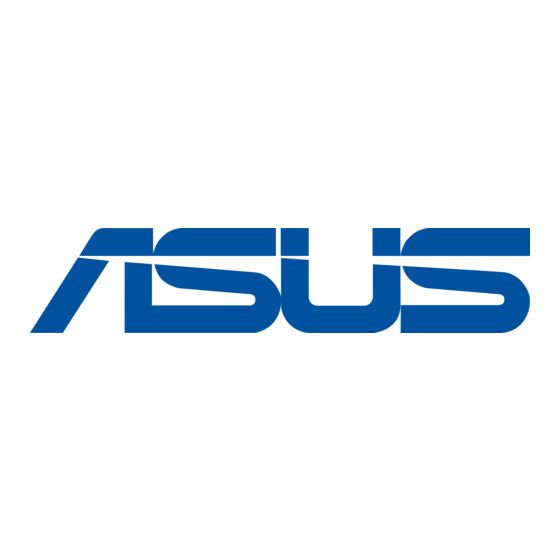
Table of contents
Disclaimer/Copyrights .................................................................... 2
ASUS contact information .............................................................. 3
Notices ........................................................................................... 4
Table of Contents ........................................................................... 5
System package contents .............................................................. 6
About this guide .............................................................................. 7
Chapter 1: System Introduction ............................................ 9
1.1 Front panel features ............................................................ 10
1.2 Rear panel features .............................................................. 11
1.3 Internal features .................................................................. 12
Chapter 2: System Assembly .............................................. 13
2.1 Opening the chassis ............................................................ 14
2.2 Remove the disk drive assembly ......................................... 16
2.3 Install the hard disk drive ..................................................... 17
2.4 Install system memory ......................................................... 18
2.5 Install a CPU ....................................................................... 19
2.6 Closing the chassis ............................................................. 21
Chapter 3: Optional Procedures ......................................... 23
3.1 Removing the PCI I/O cover ................................................ 24
3.2 Installing a PCI expansion card ........................................... 25
Chapter 4: System Placement ............................................. 27
4.1 Vertical placement ............................................................... 28
4.2 Horizontal placement ........................................................... 29
5
