Asus Degatto D1T Руководство пользователя аппаратного обеспечения - Страница 17
Просмотреть онлайн или скачать pdf Руководство пользователя аппаратного обеспечения для Настольный компьютер Asus Degatto D1T. Asus Degatto D1T 50 страниц. Portable desktop pc
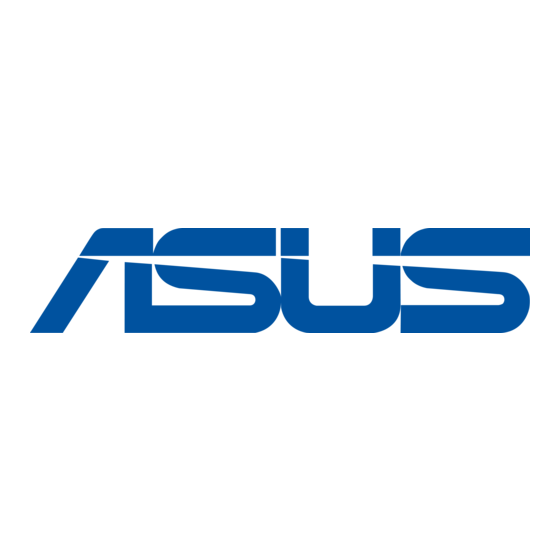
Left Side
Refer to the diagram below to identify the components on the left side of the Portable Desktop PC.
Volume Control Reset Button
DC Power Input Jack
DC IN
The supplied power adapter converts AC power to DC power for use with this jack. Power supplied
through this jack supplies power to the Portable Desktop PC and charges the optional battery bank. To
prevent damage to the Portable Desktop PC and battery bank, always use the supplied power adapter.
SPDIF Jack (SPDIF)
This jack combines SPDIF (Sony/Philips Digital Interface) signals for digital audio output to amplifiers
with SPDIF input. Using this jack automatically disables the built-in speakers.
Air Vent and Cooling Fan
The cooling fan turns ON when the temperature rises past a set threshold. The cooling fan is an extra
feature needed for upgrading to faster processors in the future. The air vents allow cool air to enter and
warm air to exit the Portable Desktop PC. Do not block the air vents or else overheating may occur!
DC Power
SPDIF out
Input Jack
Knowing the Parts
Air Vent
2
17
