Asus EeeTop ET1610 Series Руководство пользователя - Страница 3
Просмотреть онлайн или скачать pdf Руководство пользователя для Настольный компьютер Asus EeeTop ET1610 Series. Asus EeeTop ET1610 Series 36 страниц. User manual
Также для Asus EeeTop ET1610 Series: Руководство пользователя (38 страниц)
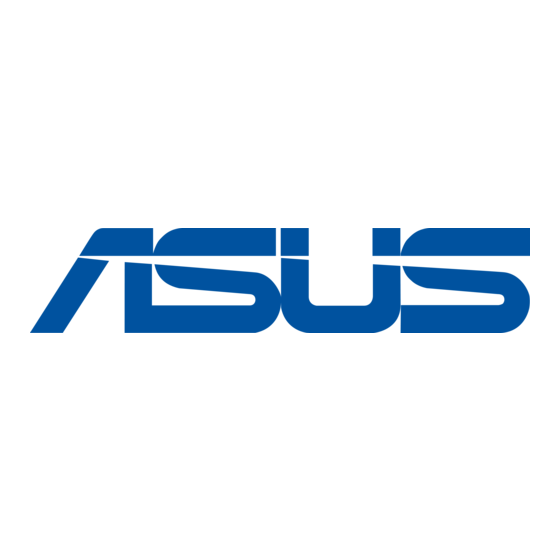
Notices ..................................................................................................................................................... 4
Notes for this manual .......................................................................................................................10
Safety information .............................................................................................................................11
Welcome .................................................................................................. 12
Package contents ..............................................................................................................................12
Getting to know your EeeTop PC ........................................................... 13
Front view .............................................................................................................................................13
Rear view ..............................................................................................................................................15
Side view ...............................................................................................................................................17
Using the touch screen ....................................................................................................................18
Using the keyboard ...........................................................................................................................19
Positioning your EeeTop PC ................................................................... 21
Placing on the desktop ....................................................................................................................21
Mounting to the wall ........................................................................................................................21
Setting up your EeeTop PC ..................................................................... 23
Connecting the wired keyboard and mouse ...........................................................................23
Connecting the wireless keyboard and mouse ......................................................................23
Powering on the system..................................................................................................................24
Powering off ........................................................................................................................................24
Calibrating the screen ......................................................................................................................25
Configuring a wireless connection .............................................................................................27
Configuring a wired connection ..................................................................................................28
Configuring the audio output .......................................................................................................32
Configuring audio output settings .............................................................................................33
Recovering your system ......................................................................... 34
Using the hidden partition .............................................................................................................34
Contents
