Asus VivoMini Руководство пользователя - Страница 10
Просмотреть онлайн или скачать pdf Руководство пользователя для Настольный компьютер Asus VivoMini. Asus VivoMini 38 страниц. Memory, wireless card, and solid state drive (ssd) installation guide
Также для Asus VivoMini: Руководство по установке (16 страниц)
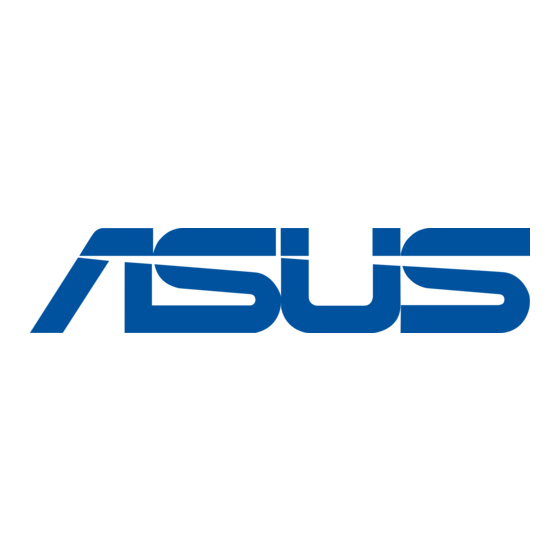
Rear panel
VivoMini UN Series
10
Air vents
The air vents allow warm air to exit your VivoMini chassis.
NOTE: The air vents found on the bottom side of
your VivoMini allow cool air to enter your device. It is
recommended that you place your VivoMini on a flat
stable surface for optimum air ventilation.
IMPORTANT! For optimum heat dissipation and air
ventilation, ensure that the air vents are free from
obstructions.
Power input (DC 19V)
The supplied power adapter converts AC power to DC
power for use with this jack. Power supplied through this
jack supplies power to the VivoMini. To prevent damage to
the VivoMini, always use the bundled power adapter.
WARNING! The power adapter may become warm
to hot when in use. Do not cover the adapter and
keep it away from your body.
