Asus VivoMini UN68U Руководство пользователя - Страница 26
Просмотреть онлайн или скачать pdf Руководство пользователя для Настольный компьютер Asus VivoMini UN68U. Asus VivoMini UN68U 44 страницы.
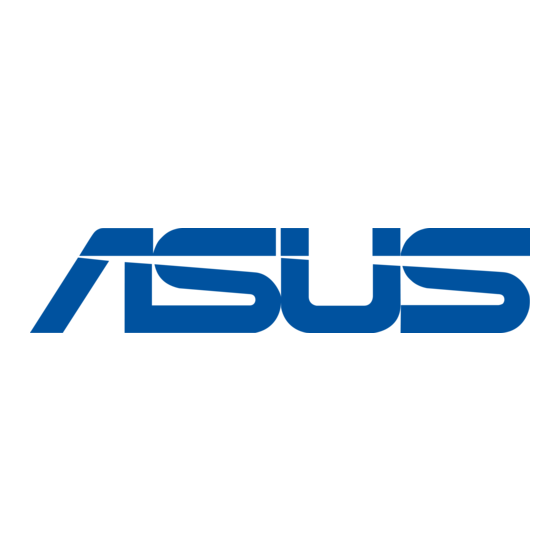
Installing or upgrading the M.2 SSD
Your VivoMini includes an M.2 slot that supports a 2280 or a 2242
M.2 SSD.
To install or upgrade a 2242 M.2 SSD:
1. Follow steps 1-6 under the Installing or upgrading memory
modules section to remove the bottom cover of your VivoMini.
2.
Insert the hexagon screw, as illustrated.
3.
Align and insert the 2242 M.2 SSD into its slot inside the
VivoMini.
VivoMini UN Series
26
