Asus VivoMini VC66-C Series Руководство пользователя - Страница 22
Просмотреть онлайн или скачать pdf Руководство пользователя для Настольный компьютер Asus VivoMini VC66-C Series. Asus VivoMini VC66-C Series 46 страниц.
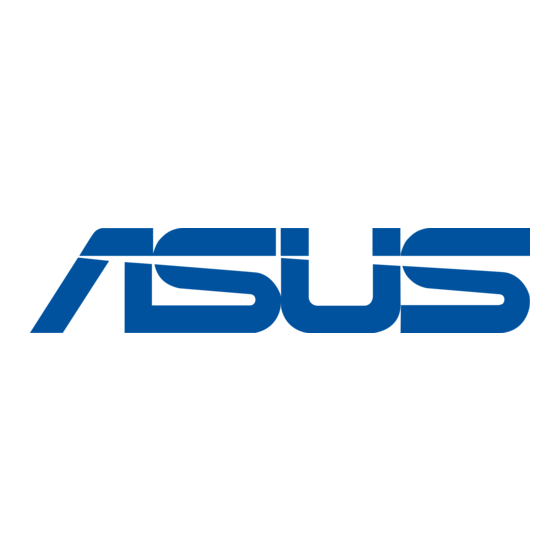
Connect the USB cable from keyboard or mouse
You can connect generally any USB keyboard and mouse to your VivoMini.
You can also connect a USB dongle for a wireless keyboard and mouse set.
To connect a keyboard and mouse to your VivoMini:
Connect the USB cable from your keyboard and mouse to any of the USB
ports of your VivoMini.
NOTE: The keyboard varies with country or region.
22
VC66-C Series
