Asus MB16AHT Руководство пользователя - Страница 25
Просмотреть онлайн или скачать pdf Руководство пользователя для Монитор Asus MB16AHT. Asus MB16AHT 29 страниц. Portable usb touch monitor
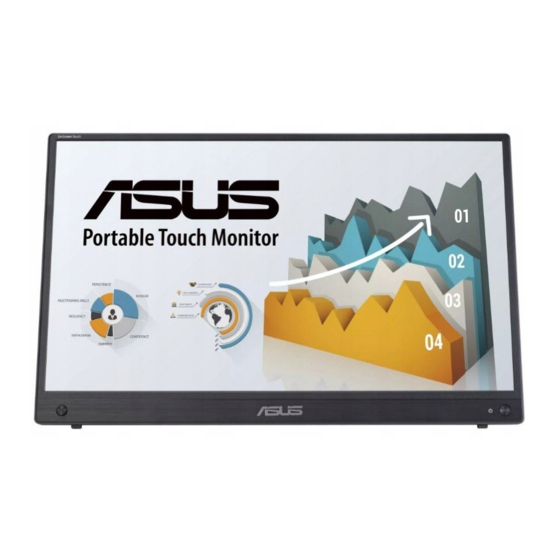
3.3
Touch Panel Setting
When your input device is connected to more than 1 extended monitor,
please follow below guidance to do touch setting.
Search "Control Panel" in your windows search box and click on it.
Click on Hardware and Sound > Click on Tablet PC Settings> Click on
Setup
Follow screen instruction to click on enter key or touch the screen, when
the setting message is on non-touch panel please click enter key, when the
setting message is moved to MB16AHT screen please touch MB16AHT
screen at this time; the setting is then done.
3-12
Chapter 3: General Instruction
