Asus PA169CDV Руководство пользователя - Страница 15
Просмотреть онлайн или скачать pdf Руководство пользователя для Монитор Asus PA169CDV. Asus PA169CDV 35 страниц.
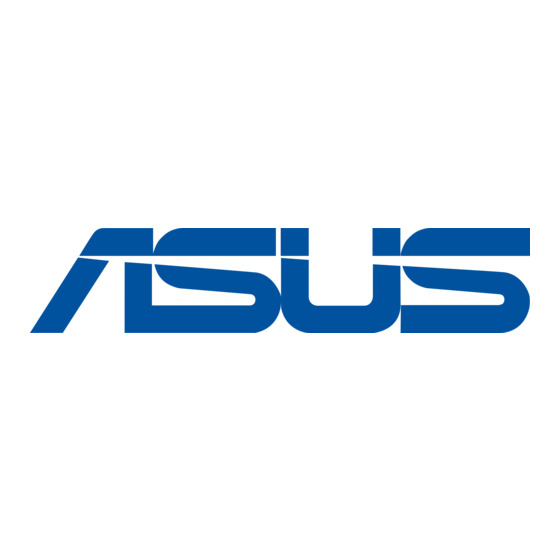
Chapter 2:
2.1
Adjusting the monitor
•
Open the top kick stand to adjust the monitor's angle up to 17˚.
•
Open the bottom kick stand to adjust the monitor's angle from 54˚ ~ 75˚.
ASUS PA169CDV LCD Monitor
Setup
54°
17°
75°
2-1
