Asus PA24US Series Руководство пользователя - Страница 33
Просмотреть онлайн или скачать pdf Руководство пользователя для Монитор Asus PA24US Series. Asus PA24US Series 42 страницы.
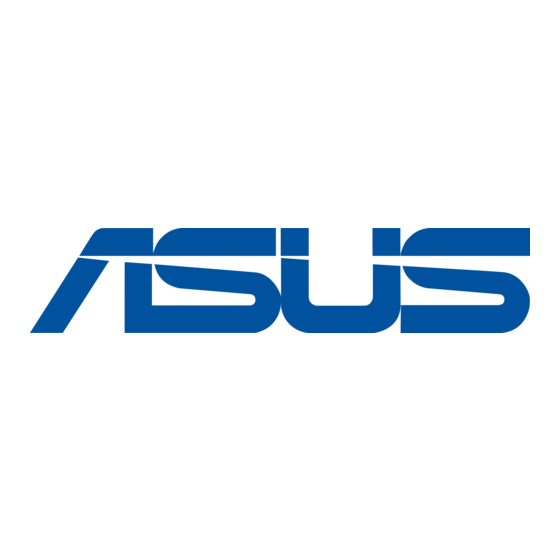
•
PIP/PBP Source:
HDMI-2, DisplayPort, USB-C, and SDI-12G. The
input source combinations.
Sub-window
•
Color Setting: Selects an individual Splendid Mode for the selected PBP
source. (Up to 2 Splendid Modes can be chosen.)
•
PIP Size: Adjusts the PIP size to Small, Middle, or Large. (Only available
for the PIP mode)
6.
QuickFit Plus
In this function, you can use different kinds of alignment patterns.
QuickFit Plus
Sa f e A rea
C en te r Mar ke r
C us tom iz at ion
R ul e r
•
Safe Area: Facilitates designers and users to organize content and layout
on one page and achieve a consistent look and feel. The selections are:
1:1, Action Safe, Title Safe, 3 x 3.
•
Center Marker: Adjusts the Type 1, Type 2, Type 3.
•
Customization: You can decide the frame size by moving the
(5-way) button up/down/left/right. You can press the
button for longer than 3 seconds to switch the measurements between
millimeter and inch.
•
Ruler: This pattern presents physical ruler on top and left side. You can
press the
measurements between metric and imperial.
ASUS PA24US Series LCD Monitor
Selects the video input source from among HDMI-1,
HDMI-1
HDMI-1
Yes
HDMI-2
Yes
DisplayPort
Yes
USB-C
Yes
SDI-12G
Yes
Standard Mode DisplayPort 3840 x 2160@
Menu (5-way) button for longer than 3 seconds to switch the
table below shows the
Main-window
HDMI-2
DisplayPort
Yes
Yes
Yes
Yes
Yes
Yes
Yes
Yes
Yes
Yes
ASUS PA24US
USB-C
SDI-12G
Yes
Yes
Yes
Yes
Yes
Yes
Yes
Yes
Yes
Yes
60Hz
Menu
Menu (5-way)
3-11
