Asus PB328 Series Руководство пользователя - Страница 21
Просмотреть онлайн или скачать pdf Руководство пользователя для Монитор Asus PB328 Series. Asus PB328 Series 29 страниц. Lcd monitor
Также для Asus PB328 Series: Руководство пользователя (29 страниц), Руководство пользователя (30 страниц)
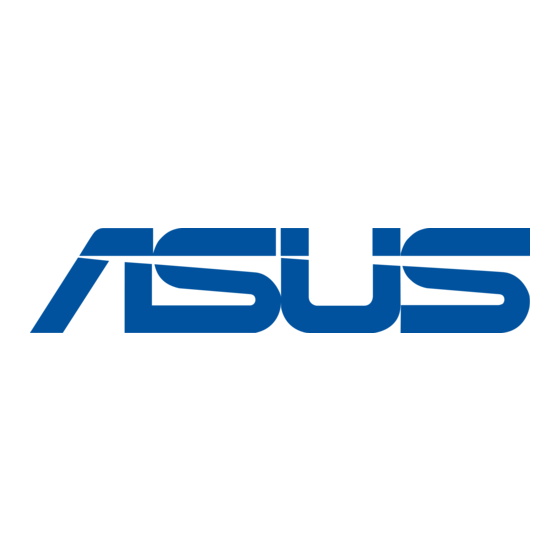
2..
Blue.Light.Fiter
In this function, you can adjust the blue light filter level.
Splendid
Blue Light Filter
Color
Image
Sound
PIP/PBP Setting
Input Select
More
•.
Level.0:.No change.
•.
Level.1~4: The higher the level, the less blue light is scattered.
When Blue Light Filter is activated,the default settings of Standard Mode
will be automatically imported. Between Level 1 to Level 3, the Brightness
function is user-configurable. Level 4 is optimized setting. It is compliance
with TUV Low Blue Light Certification. The Brightness function is not user-
configurable.
3..
Color.
Set a desired color setting from this menu.
Splendid
Blue Light Filter
Color
Image
Sound
PIP/PBP Setting
Input Select
More
•.
Brightness: The adjusting range is from 0 to 100.
•.
Contrast: The adjusting range is from 0 to 100.
•.
Saturation: The adjusting range is from 0 to 100.
•.
Hue: Shifts the image color between green and purple.
•.
Color.Temp.: Contains 4 modes including 9300K, 6500K, 5500K and
5000K.
•.
Gamma: Allows you to set the color mode to 2.4, 2.2, 2.0 or 1.8.
•.
Advanced.Setting:
ASUS PB328 Series LCD Monitor
Standard Mode
DisplayPort 2560 x 1440 @ 60Hz
Level 0
Level 1
Level 2
Level 3
Level 4
Standard Mode
DisplayPort 2560 x 1440 @ 60Hz
Brightness
Contrast
Saturation
Hue
Color Temp.
Gamma
Advanced Setting
Color Reset
PB328
PB328
3-3
