Asus PG191 Руководство пользователя - Страница 18
Просмотреть онлайн или скачать pdf Руководство пользователя для Монитор Asus PG191. Asus PG191 40 страниц. Asus pg191: user guide
Также для Asus PG191: Краткое руководство по эксплуатации (6 страниц)
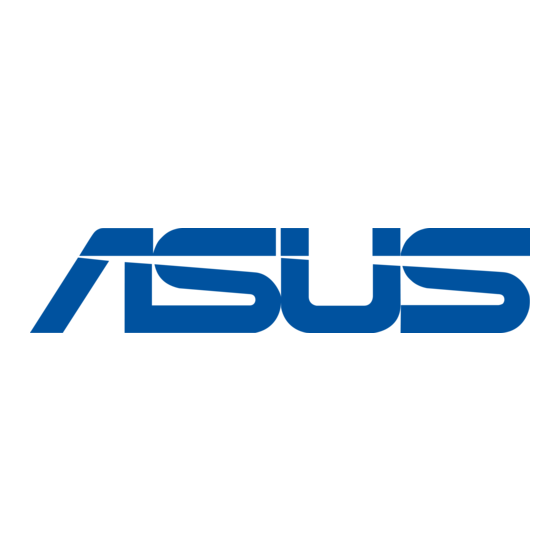
2.1
Connecting the cables
Connect the cables as shown:
•
To connect the USB cable:
To connect the USB cable:
To connect the USB cable: connect one end of the
To connect the USB cable:
To connect the USB cable:
USB cable to the monitor's USB port (as the above drawing
shows), the other end to the computer's.
•
To connect the microphone/audio cables: connect one
To connect the microphone/audio cables:
To connect the microphone/audio cables:
To connect the microphone/audio cables:
To connect the microphone/audio cables:
end (red/gray) of the microphone/audio cables to the monitor's
microphone-out/audio-in ports, the other end (red/green) to the
computer's microphone-in/audio-out ports.
To connect the VGA/DVI cables:
To connect the VGA/DVI cables:
•
To connect the VGA/DVI cables:
To connect the VGA/DVI cables:
To connect the VGA/DVI cables:
a. Plug the VGA/DVI connectors to the monitor's VGA/DVI
ports.
b. Connect the other end of the VGA/DVI cables to your
computer's VGA/DVI ports.
c. Tighten the two screws to secure the VGA/DVI connectors.
•
T o c o n n e c t t h e p o w e r c o r d : connect one end of the
T o c o n n e c t t h e p o w e r c o r d :
T o c o n n e c t t h e p o w e r c o r d :
T o c o n n e c t t h e p o w e r c o r d :
T o c o n n e c t t h e p o w e r c o r d :
power cord securely to the monitor's AC input port, the other end
to a power outlet.
T o c o n n e c t t h e w o o f e r c a b l e :
T o c o n n e c t t h e w o o f e r c a b l e :
•
T o c o n n e c t t h e w o o f e r c a b l e :
T o c o n n e c t t h e w o o f e r c a b l e : connect the woofer cable to
T o c o n n e c t t h e w o o f e r c a b l e :
the monitor's woofer port.
The supplied VGA-audio-microphone-USB 4-in-1 cable combines the
VGA cable, audio cable, microphone cable, and USB cable.
2 - 2
2 - 2
2 - 2
2 - 2
2 - 2
1 1 1 1 1
2 2 2 2 2
3 3 3 3 3
4 4 4 4 4
5 5 5 5 5
1. Power cord
2. DVI cable
3. VGA cable
4. Audio cable (gray)
5. Woofer cable
6. Microphone cable (red)
7. USB cable
6 6 6 6 6
7 7 7 7 7
C h a p t e r 2 : S e t u p
C h a p t e r 2 : S e t u p
C h a p t e r 2 : S e t u p
C h a p t e r 2 : S e t u p
C h a p t e r 2 : S e t u p
