Asus PW201 Руководство пользователя - Страница 13
Просмотреть онлайн или скачать pdf Руководство пользователя для Монитор Asus PW201. Asus PW201 44 страницы. Asus user guide lcd monitor
Также для Asus PW201: Краткое руководство по эксплуатации (8 страниц)
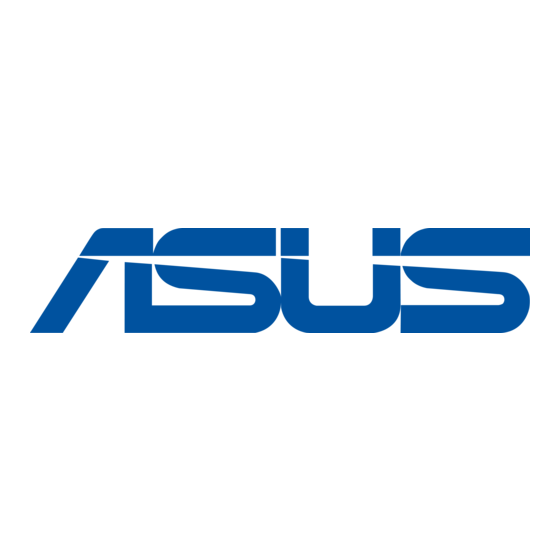
•
VESA Display Data Channel DDC2B compliance
•
VESA wall mount compliance (100 x 100 mm)
•
EPA ENERGY STAR
•
Touch sensor buttons
•
RoHS compliance
1.3
Monitor introduction
Front view
Front view
Front view
Front view
Front view
Stand
1 1 1 1 1
The touch sensors are sensitive. Slightly touch the function you want to
enable. Do not press the front panel too hard to prevent damage to the
panel and the sensors.
1.
S e n s o r :
S e n s o r :
S e n s o r :
S e n s o r :
S e n s o r :
•
This is a hotkey for the input sources. Touch this sensor to select
the input source you need.
S e n s o r :
S e n s o r :
2.
S e n s o r :
S e n s o r :
S e n s o r :
•
Touch this sensor to enter/select the icon (function) highlighted
while the OSD menu is activated.
A S U S L C D M o n i t o r P W 2 0 1
A S U S L C D M o n i t o r P W 2 0 1
A S U S L C D M o n i t o r P W 2 0 1
A S U S L C D M o n i t o r P W 2 0 1
A S U S L C D M o n i t o r P W 2 0 1
®
and ergonomic design
2 2 2 2 2
3 3 3 3 3
4 4 4 4 4
Webcam
5 5 5 5 5
Stereo
Speaker
6 6 6 6 6
1 - 3
1 - 3
1 - 3
1 - 3
1 - 3
