Asus REPUBLIC OF GAMERS ROG STRIX XG279Q Руководство - Страница 15
Просмотреть онлайн или скачать pdf Руководство для Монитор Asus REPUBLIC OF GAMERS ROG STRIX XG279Q. Asus REPUBLIC OF GAMERS ROG STRIX XG279Q 34 страницы. Gaming monitor
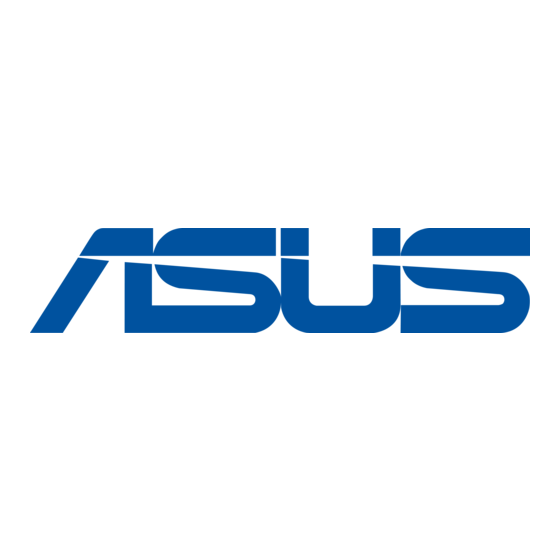
2.1
Assembling the monitor arm/base
1.
Insert the base into the arm.
2
Fix the base to the arm by fastening the bundled screw.
3.
Attach the LED projection cover to the stand.
We recommend that you cover the table surface with soft cloth to prevent
damage to the monitor.
To change the film on the LED projection cover, follow the illustration below.
ROG Strix XG279Q Series Gaming LCD Monitor
1
1
2
2
2-1
