Asus ROG SWIFT PG38UQ Руководство пользователя - Страница 30
Просмотреть онлайн или скачать pdf Руководство пользователя для Монитор Asus ROG SWIFT PG38UQ. Asus ROG SWIFT PG38UQ 45 страниц.
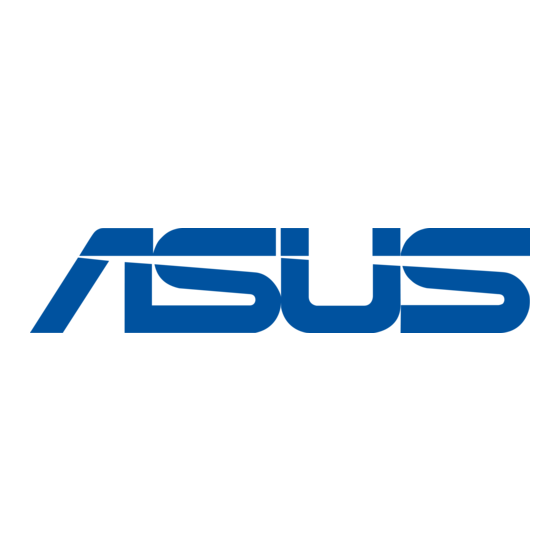
•
Power
If the setting is set to Standard Mode, it may result in higher
power consumption. On the other hand, if the setting is set
to Power Saving Mode, it may cause limited luminance
performance.
•
OSD
•
•
•
•
•
•
•
DisplayPort Stream: Select DisplayPort 1.2 or DisplayPort 1.4
according to the graphic card DP version.
•
DSC Support: Enable/Disable the DSC (Display Stream
Compression) function.
•
HDMI CEC:
or setup box, such as Apple TV, Sony PlayStation, Xbox Series
X/S, Nitendo Switch through the monitor. Default Off.Note: If the
monitor is turned on, the CEC source device will automatically
power on, and vice versa. If the CEC source device is turned on,
the monitor will automatically power on.(*listed device is depend
on test result).
•
•
Information: Display the monitor information.
•
All Reset: Select YES to revert all settings to the factory default
mode.
3-10
Setting:Select the power setting mode.
Standard mode setting may result in higher
power consumption. Power saving mode may
cause limited luminance performance.
Would you like to switch to Standard mode?
YES
NO
Setup: Configure the OSD menu related settings.
OSD Position: Set the OSD menu position.
OSD Timeout: Adjust the OSD timeout.
Transparency: Adjust the OSD background from opaque to
transparent.
Zoom By Remote Control: Select the OSD menu size when
using the remote control.
Zoom by Hot Key: Select the OSD menu size when using the
Control buttons.
DDC/CI: Enable/Disable the DDC/CI function.
Allows power on/off control of the console device
If the monitor is turned on, the CEC source device will
automatically power on, and vice versa. If the CEC source
device is turned on, the monitor will automatically power on.
Power Setting
Chapter 3: General Instruction
