Asus DSL-N11 Руководство пользователя - Страница 12
Просмотреть онлайн или скачать pdf Руководство пользователя для Сетевой маршрутизатор Asus DSL-N11. Asus DSL-N11 44 страницы. 11n wireless adsl modem router
Также для Asus DSL-N11: Краткое руководство по эксплуатации (20 страниц), Краткое руководство по эксплуатации (38 страниц), Краткое руководство по эксплуатации (40 страниц)
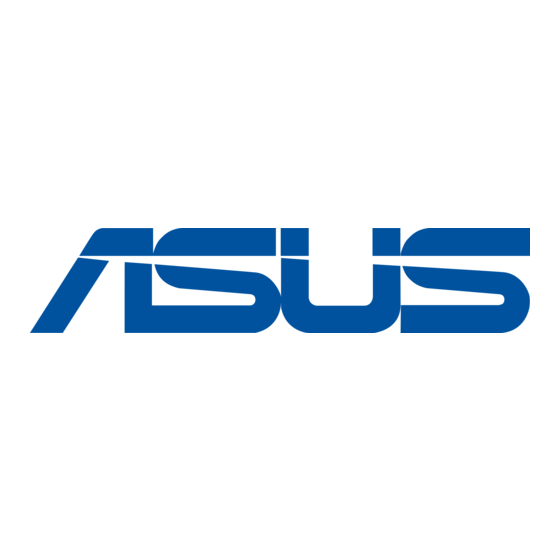
Setting up a wireless connection
To set up the wireless connection:
1. Insert the splitter's line connector to the phone outlet and connect your phone
into the phone port (A).
. Connect your wireless router's LINE port to the splitter's DSL port (B).
. Turn on your computer and double-click the wireless network icon on the
Windows
task bar to view available networks. Select your wireless router. By
®
default, there is no security key for the wireless router. Click Connect and the
connection is completed within seconds.
To protect your network from malicious attacks or unauthorized access, click Advanced Setting
> Wireless on the web GUI.
1
DSL-N11
ADSL
LAN1-4
DC In
(B)
(A)
Chapter : Setting up the hardware
