Asus RT-AC1200 Краткое руководство по эксплуатации
Просмотреть онлайн или скачать pdf Краткое руководство по эксплуатации для Сетевой маршрутизатор Asus RT-AC1200. Asus RT-AC1200 2 страницы. Wireless-ac1200 dual band usb router
Также для Asus RT-AC1200: Настройка Гуди (27 страниц), Краткое руководство по эксплуатации (2 страниц), Краткое руководство по эксплуатации (2 страниц)
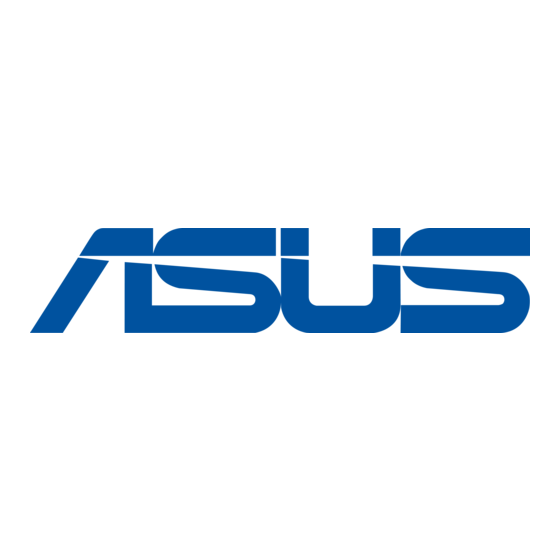
¨
RT-AC1200
Wireless-AC1200 Dual Band USB Router
Quick Start Manual / Kullanım Klavuzu
ASUS Recycling/Takeback Services
ASUS recycling and takeback programs come from our commitment to the highest standards for protecting our
environment. We believe in providing solutions for you to be able to responsibly recycle our products, batteries, other
components, as well as the packaging materials. Please go to http://csr.asus.com/english/Takeback.htm for the
detailed recycling information in different regions.
Package Contents
RT-AC1200 Wireless Router
AC adapter
Network cable (RJ-45)
Quick Start Guide
Warranty card
NOTE: If any of the items is damaged or missing, please contact your retailer.
A quick look at your RT-AC1200
Wireless-AC1200
Dual Band USB Router
5
1
2
4
6
7
9
11
3
8
10
1) LAN 1~4 LED
5) Power LED
9) USB port
2) WAN (Internet) LED
6) Reset button
10) WPS button
3) USB LED
7) Power switch
11) WAN (Internet) port
4) 2.4GHz / 5GHz LED
8) Power (DC-IN) port
12) LAN 1~4 ports
CAUTION! DO NOT throw this product in municipal waste. This product has been designed to
enable proper reuse of parts and recycling. This symbol of the crossed out wheeled bin indicates
that the product (electrical and electronic equipment) should not be placed in municipal waste.
Check local regulations for disposal of electronic products.
Q15291_RT-AC1200_one_page_QSG_V4.indd 1
Setting up a Home Network - Router Mode
1. Connect your devices.
RT-AC1200
1
LAN
2
WAN
Modem
4
1. I nsert your wireless router's AC adapter to the DC-IN port and plug it to a power outlet.
2. Using the bundled network cable, connect your computer to your wireless router's LAN port.
IMPORTANT! Ensure that the WAN and LAN LEDs are blinking.
3. U sing another network cable, connect your modem to your wireless router's WAN port.
4. I nsert your modem's AC adapter to the the DC-IN port and plug it to a power outlet.
NOTE: Before you proceed, disconnect the wires/cables from your existing modem setup. After two
minutes, reconnect the wires/cables.
2. Launch the web browser and follow the Quick Internet Setup (QIS) steps.
for Automatic IP (DHCP)
for PPPoE, PPTP, and L2TP
12
1. If the QIS web page does not appear after launching the web browser, disable the proxy settings on
the web browser.
2. If QIS does not launch automatically, follow these steps to manually launch QIS:
• On your web browser, key in http://router.asus.com. Use the default username admin and
password admin to log into the user interface.
• Click Quick Internet Setup on the left panel on the Network Map page.
• The auto-detection of your ISP connection type takes place when you configure the wireless router
for the first time or when your wireless router is reset to its default settings.
IMPORTANT! Obtain the necessary information from your ISP about the Internet connection type.
NOTE: To set up up your router via wireless connection, please refer to the SSID and Password below.
You can also find SSID and Password at the bottom of your router.
3. Setup complete.
3
Italiano
1. Collegare le periferiche.
2. A vviare il browser web e seguire la procedura QIS (Quick
Internet Setup).
3. La configurazione è stata completata.
Hrvatski
1.
Spojite uređaje.
2.
Pokrenite web preglednik i slijedite korake za Quick Internet
Setup (QIS) (Brzo podešavanje za internet).
3.
Podešavanje je dovršeno.
Česky
1. Připojte zařízení.
2. S pusťte webový prohlížeč a postupujte podle kroků
Rychlého nastavení Internetu (QIS).
3. Instalace je dokončena.
Nederlands
1.
Sluit uw apparaten aan.
2. S tart de webbrowser en volg de QIS-stappen (Quick Internet
Setup (snelle internetinstelling)).
3.
De instelling is voltooid.
Suomi
1. Kytke laitteet.
2. K äynnistä verkkoselain ja noudata QIS-asennuksen vaiheita.
3.
Asennus on valmis.
Magyar
1. Csatlakoztassa az eszközöket.
2. I ndítsa el a webböngészőt, és kövesse a gyors internetes
beállítás (QIS) lépéseit.
3.
A beállítás befejeződött.
Latviski
1.
Savienojiet savas ierīces.
2. P alaidiet tīmekļa pārlūku un izpildiet Quick Internet Setup
(Ātrās interneta palaišanas) (QIS) soļus.
3.
Iestatīšana ir pabeigta.
Srpski
1. Povežite svoje uređaje.
2. P okrenite internet pregledač i pratite korake Uputstva za
brzo podešavanje (QIS).
3. Podešavanje je obavljeno.
Polski
1. Podłącz swoje urządzenia.
2. U ruchom przeglądarkę internetową i postępuj zgodnie z
poleceniami Szybkiej konfiguracji Internetu (QIS).
3.
Konfiguracja została zakończona.
Română
1. Conectaţi dispozitivele dvs.
2. L ansaţi browser-ul web şi urmaţi paşii de Conectare Rapidă
la Internet (QIS).
3.
Conectarea este finalizată.
Slovenščina
1. Priključite naprave.
2. Z aženite internetni brskalnik in sledite navodilom QIS (hitra
nastavitev interneta).
3. Namestitev je dokončana.
Українська
1. Підключіть пристрої.
2. Запустіть браузер і дотримуйтесь інструкцій для
Швидкого з'єднання з мережею Інтернет (QIS).
3.
Налаштування завершено.
Español
1. Conecte sus dispositivos.
2.
Abra su explorador web y siga los pasos indicados por la
función Quick Internet Setup rápida de Internet.
3.
Ha finalizado la configuración.
Français
1. Connectez les périphériques.
2. L ancez votre navigateur Web puis suivez les étapes du
gestionnaire de configuration rapide d'Internet en ligne
(QIS).
3.
La configuration est terminée..
1. From Google Play Store or Apple Store, download and install the ASUS AiCloud app
to your smart device.
2. Connect your smart device to your network. Follow the instructions to complete the
AiCloud setup process.
Deutsch
1.
Schließen Sie Ihre Geräte an.
2. S tarten sie einen Web-Browser und folgen sie den Internet-
Schnelleinstellungsschritten (QIS).
3.
Die Einrichtung ist fertig.
Pусский
1.
Подключите ваши устройства.
2.
Запустите браузер и следуйте инструкциям быстрого
подключения к Интернету (QIS).
3.
Установка завершена.
Български
1. Свържете устройствата.
2. С тартирайте уеб браузъра и следвайте стъпките в
Quick Internet Setup (QIS) (Бързи интернет настройки).
3. Конфигурирането приключи.
Dansk
1. T ilslut enhederne.
2.
S tart webbrowseren og følg quick-internetopsætning (QIS)
trinene.
3.
Opsætning fuldført.
Eesti
1.
Ühendage seadmed.
2. K äivitage veebibrauser ja järgige viisardi Quick Internet Setup
(Interneti-ühenduse kiirhäälestus (QIS)) samme.
3.
Häälestus on lõpule viidud.
Ελληνικά
1.
Συνδέστε τις συσκευές σας.
2.
Εκκινήστε το πρόγραμμα πλοήγησης στο διαδίκτυο και
ακολουθήστε τα βήματα της Γρήγορης Εγκατάστασης
Internet (QIS).
3.
Η εγκατάσταση έχει ολοκληρωθεί.
Bosanski
1.
Spojite uređaje.
2. P okrenite web pretraživač i pratite korake za Quick Internet
Setup (QIS) (Brzo podešavanje za internet).
3. Podešavanje je dovršeno.
Lietuvių
1. Prijunkite prietaisus.
2. P aleiskite interneto naršyklę ir vadovaukitės greitos
internetinės sąrankos (QIS) nuorodomis.
3.
Sąranka baigta.
Norsk
1.
Koble til enhetene dine.
2.
Start nettleseren og følg trinnene til Quick Internet Setup (QIS) (Rask
oppsett av Internett).
3.
Oppsettet er ferdig.
Português
1.
Ligue os dispositivos.
2. A bra o browser da web e siga as instruções para configuração
rápida da Internet.
3.
A configuração fica assim concluída.
Slovensky
1. Pripojte svoje zariadenia.
2. S pustite internetový prehliadač a postupujte podľa krokov
Stručného návodu pre nastavenie internetu (QIS).
3.
Nastavenie je dokončené.
Svenska
1.
Anslut dina enheter.
2. Ö ppna webbläsaren och följ stegen i QIS (snabb Internet-
inställning).
3.
Inställningen slutförd.
Türkçe
1. Aygıtlarınızı bağlayın.
2. W eb tarayıcınızı açın ve Quick Internet Setup (Hızlı İnternet
Kurulumu) (QIS) adımlarını izleyin.
3.
Kurulum tamamlanır.
•
B u Cihaz Türkiye analog şebekelerde çalışabilecek şekilde
tasarlanmıştır.
•
C ihazın ayrıntılı kurulum rehberi kutu içeriğinden çıkan CD
içerisindedir. Cihazın kullanıcı arayüzü Türkçe'dir.
•
C ihazın kullanılması planlanan ülkelerde herhangi bir
kısıtlaması yoktur. Ülkeler simgeler halinde kutu üzerinde
belirtilmiştir.
Q15291 / Revised Edition V4 / March 2019
Using AiCloud
2019/3/5 15:22:17
