Asus RT-AX95U Краткое руководство по эксплуатации - Страница 5
Просмотреть онлайн или скачать pdf Краткое руководство по эксплуатации для Сетевой маршрутизатор Asus RT-AX95U. Asus RT-AX95U 12 страниц. Wireless-ax11000 tri band gigabit router
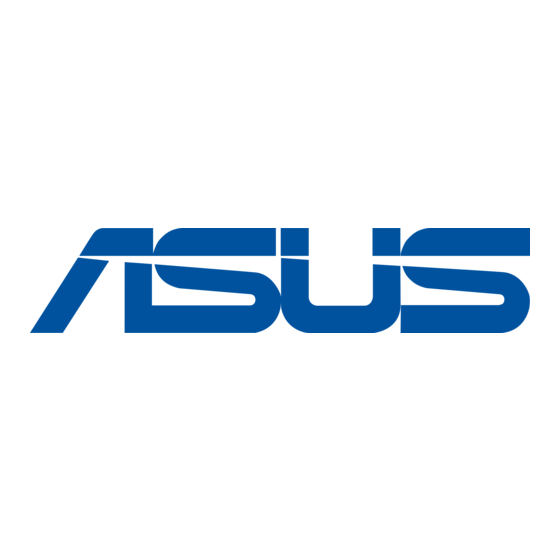
B. Wireless connection
1.
Plug your router into a power outlet and power it on.
1
Modem
3
Internet
2.
Connect to the network name(SSID) shown on the product label on the back
side of the router. For better network security, change to a unique SSID and
assign a password.
ASUS router
6
Smart phone
Tablet
WAN
2
Laptop
2.4G WiFi Name (SSID):
5G-1 WiFi Name (SSID):
5G-2 WiFi Name (SSID):
* XX refers to the last two digits of 2.4GHz
MAC address. You can find it on the label
on the back of your ROG router.
ASUS_XX_2G
ASUS_XX_5G-1
ASUS_XX_5G-2
