Asus RT-G32 - Wireless Router Руководство пользователя - Страница 14
Просмотреть онлайн или скачать pdf Руководство пользователя для Сетевой маршрутизатор Asus RT-G32 - Wireless Router. Asus RT-G32 - Wireless Router 26 страниц. Broad range wireless family router
Также для Asus RT-G32 - Wireless Router: Краткое руководство по эксплуатации (2 страниц), Краткое руководство по эксплуатации (13 страниц)
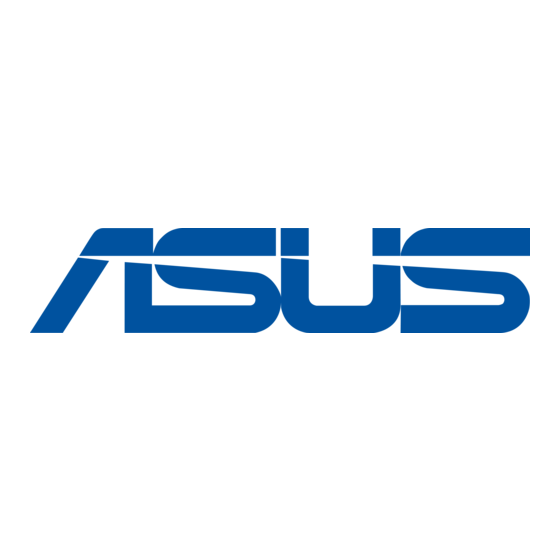
WAN
Configure the internet connection, QoS, and Server settings.
Internet Connection
RT-G32 supports several connection types to WAN. These types are selected from the
dropdown menu beside WAN Connection Type. The setting fields differ depending on the
connection type you selected.
WAN Connection Type: RT-G32 supports 5 methods of obtaining the WAN IP Address:
--
Automatic IP
(DHCP): Automatic gets IP address from your ISP.
--
PPPoE
(ADSL): PPPoE is a common connection type used for xDSL.
-- PPTP: PPP Tunneling Protocol can support multi-protocol Virtual Private Network
(VPN).
-- L2TP: Layer 2 Tunneling Protocol can support multi-protocol Virtual Private Networks
(VPN)
--
Static IP (fixed
Get the WAN IP automatically?: This field allows you to get the WAN IP address
automatically.
IP Address: This is the IP address of RT-G32 as seen on the remote network. If you set it to
0.0.0.0, RT-G32 will get IP address from DHCP Server automatically.
Subnet Mask: This is the Subnet Mask of RT-G32 as seen on the remote network.
Default Gateway: This is the IP address of the default gateway that allows for contact
between RT-G32 and the remote network or host.
Connect to DNS Server automatically: This field allows you to get the DNS IP address from
IP): Use static IP address to access Network.
13
