Asus RT-N12 LX Руководство пользователя - Страница 35
Просмотреть онлайн или скачать pdf Руководство пользователя для Сетевой маршрутизатор Asus RT-N12 LX. Asus RT-N12 LX 46 страниц. 11n wireless router
Также для Asus RT-N12 LX: Краткое руководство по эксплуатации (22 страниц)
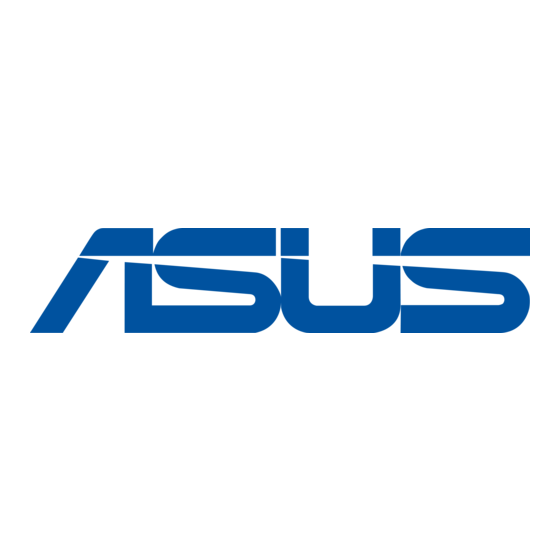
Problem
How to restore the system to
its default settings?
I cannot use 192.168.1.1 to
access the main page.
Chapter 6: Troubleshooting
•
Press the Restore button at the rear panel
of the wireless router for more than five
seconds.
•
Refer to the section Restoring/Saving/
Uploading settings in Chapter 4 of this
user manual.
The following are the factory default settings:
User Name: admin
Password: admin
Enable DHCP: Yes (if WAN cable is plugged in)
IP address: 19.168.1.1
Domain Name: (Blank)
Subnet Mask: 55.55.55.0
DNS Server 1: 19.168.1.1
DNS Server 2: (Blank)
SSID: ASUS
Check the router's operation mode.
•
In the Router mode, the default IP address
is 19.168.1.1.
•
In the AP mode, use Device Discovery to
find the router's IP address.
Action
RT-N1 LX
5
