Asus RT-N56U Руководство по настройке и эксплуатации - Страница 4
Просмотреть онлайн или скачать pdf Руководство по настройке и эксплуатации для Сетевой маршрутизатор Asus RT-N56U. Asus RT-N56U 8 страниц. Extreme wireless n router
Также для Asus RT-N56U: Руководство по настройке сети (4 страниц), Краткое руководство по эксплуатации (50 страниц), Руководство пользователя (39 страниц)
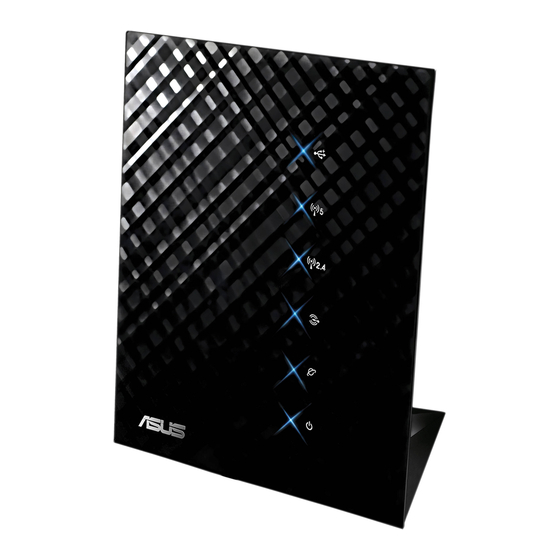
Connecting to ASUS Router
2
Connecting to ASUS router
Make sure you have a LAN cable connected from the HKBN wall plate/ONT to the WAN port
of your ASUS Router (RT-N56U). Using a second LAN cable, connect it from the Router LAN
port to the computer LAN port. Once finished, switch on the power supply for the router and
turn on the computer.
Open your Internet browser, and input [http://192.168.1.1] into the address-bar then press
[Enter]. Enter [admin] as the default user name and password, click [OK].
After login, press [Go] to start the setup.
3
HKBN_SETUP_ROUTER_ASUS_ENG_230315
