Asus RT-N56U Руководство пользователя - Страница 32
Просмотреть онлайн или скачать pdf Руководство пользователя для Сетевой маршрутизатор Asus RT-N56U. Asus RT-N56U 39 страниц. Extreme wireless n router
Также для Asus RT-N56U: Руководство по настройке сети (4 страниц), Руководство по настройке и эксплуатации (8 страниц), Краткое руководство по эксплуатации (50 страниц)
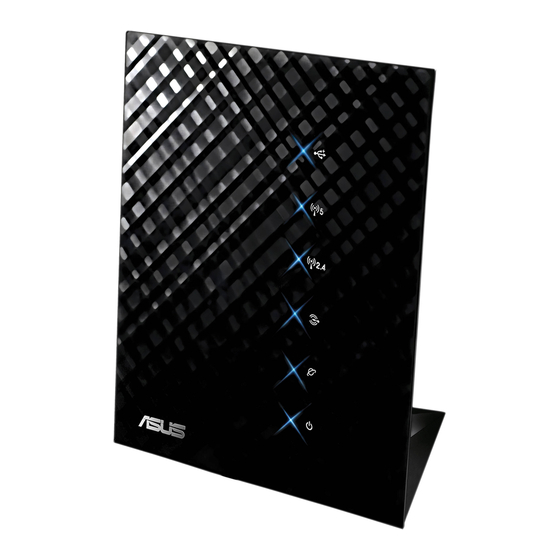
4. In the Account and Password fields, key in the name and
password of the client/computer in your network. Retype the
password to confirm. Click Add to add the account to the
list.
Assigning access rights
To assign access rights:
1. Click Advanced Setting > USB Application from the
navigation menu at the left side of your screen.
2. Select the account that you want to assign access rights to.
32
