Asus DSL-N11 Руководство пользователя - Страница 10
Просмотреть онлайн или скачать pdf Руководство пользователя для Беспроводной маршрутизатор Asus DSL-N11. Asus DSL-N11 44 страницы. 11n wireless adsl modem router
Также для Asus DSL-N11: Краткое руководство по эксплуатации (20 страниц), Краткое руководство по эксплуатации (38 страниц), Краткое руководство по эксплуатации (40 страниц)
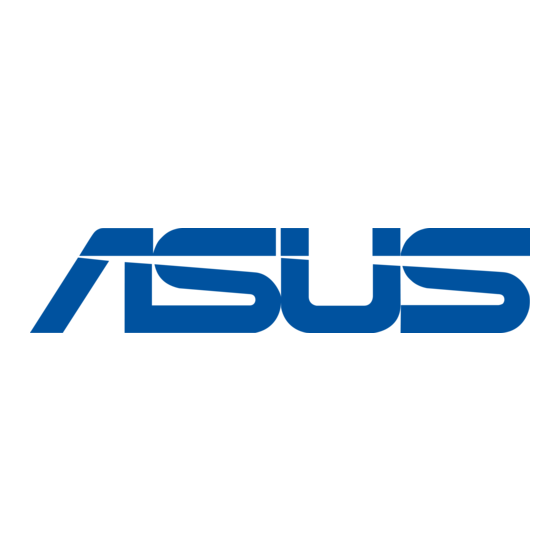
Mounting options
Out of the box, the ASUS Wireless Router is designed to sit on a raised flat surface
like a file cabinet or book shelf. The unit may also be converted for mounting to a
wall or ceiling.
To mount the ASUS Wireless Router:
1. Look on the underside for the two mounting
hooks.
2. Mark two upper holes in a flat surface.
. Tighten two screws until only 1/4'' is
showing.
4. Latch the hooks of the ASUS Wireless
Router onto the screws.
Note: Re-adjust the screws if you cannot latch the ASUS Wireless Router onto the screws or if
it is too loose.
10
DSL-N11
Chapter 1: Knowing your wireless router
