Asus RT-AC88U Руководство по устранению неполадок - Страница 7
Просмотреть онлайн или скачать pdf Руководство по устранению неполадок для Беспроводной маршрутизатор Asus RT-AC88U. Asus RT-AC88U 34 страницы. Fibre configuration
Также для Asus RT-AC88U: Руководство по конфигурации (2 страниц)
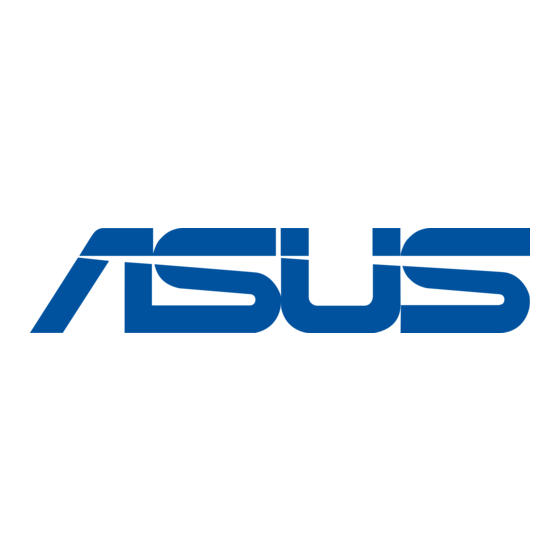
5. Check whether the wireless LED of router is lighting normally or not
6. Check whether you enabled the Radio function
7. Check whether the other wireless devices have the same symptom/issue.
Back to contents
WiFi signal is often disconnected
1. Please make sure the firmware of router is the latest one.
2. You can swtich to control channels with less interference.
