Asus RT-G32 - Wireless Router Руководство пользователя - Страница 12
Просмотреть онлайн или скачать pdf Руководство пользователя для Беспроводной маршрутизатор Asus RT-G32 - Wireless Router. Asus RT-G32 - Wireless Router 26 страниц. Broad range wireless family router
Также для Asus RT-G32 - Wireless Router: Краткое руководство по эксплуатации (2 страниц), Краткое руководство по эксплуатации (13 страниц)
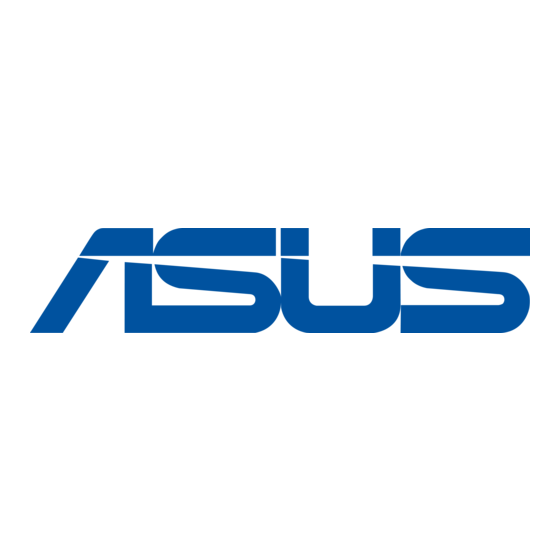
DHCP Server
RT-G32 supports up to 253 IP address for your local network. The IP address of a local
machine can be is assigned manually by the network administrator or obtained automatically
from RT-G32 if the DHCP server is enabled.
Enable the DHCP Server?: DHCP server administers and assigns IP addresses for LAN
clients automatically.
RT-G32's Domain Name: The Domain Name for client who requests IP address from the
DHCP server.
IP Pool Starting Address: The first address in the pool to be assigned by the DHCP server in
LAN.
IP Pool Ending Address: This field indicates the last address in the pool to be assigned by
the DHCP server in LAN.
Lease Time: The amount of connection time with the current dynamic IP address.
Default Gateway: This field indicates the IP address of gateway in your LAN.
DHCP's IP address: This field indicates the IP address of DNS to provide to clients that
request IP address from DHCP server.
WINS Server: The Windows Internet Naming Service manages interaction of each PC with
the Internet. If you use a WINS server, enter IP address of server here.
11
