Asus WL 320gE - Wireless Access Point Краткое руководство по эксплуатации - Страница 10
Просмотреть онлайн или скачать pdf Краткое руководство по эксплуатации для Беспроводной маршрутизатор Asus WL 320gE - Wireless Access Point. Asus WL 320gE - Wireless Access Point 20 страниц.
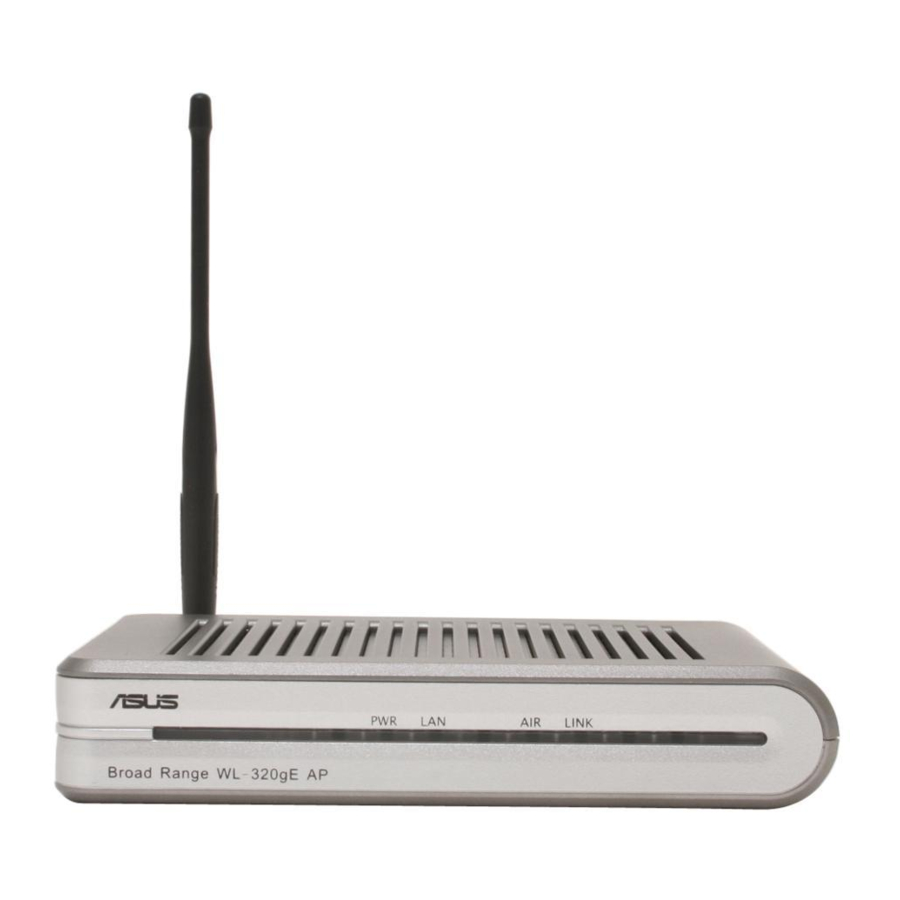
WL-320gE Access Point Quick Start Guide
ASUS WLAN Device Discovery
The ASUS WLAN Device Discovery tool enables you to change the TCP/IP settings of the
WL-320gE.
To launch the ASUS WLAN Device Discovery:
Run the ASUS WLAN Device Discovery from the Start menu and click Config on the
device.
5) Accessing the web page
Manually Entering the Address
To manually enter the default IP address of the WL-320gE, enter this URL in a web browser:
http://92.68..
(This is the wrong setting.)
Note: You can also change your TCP/IP settings through Windows network
properties as shown earlier.
8
I f y o u r c o m p u t e r ' s I P i s n o t o n t h e
s a m e s u b n e t a s t h e A S U S W L - 3 2 0 g E
(192.168.1.X), you will be asked to change
it. The IP address can be any number from
2 to 254 that is not used by another device.
Gateway is not required.
(This is the correct setting.)
