Asus A31 Руководство пользователя - Страница 34
Просмотреть онлайн или скачать pdf Руководство пользователя для Сервер Asus A31. Asus A31 36 страниц. User manual
Также для Asus A31: Руководство пользователя (36 страниц)
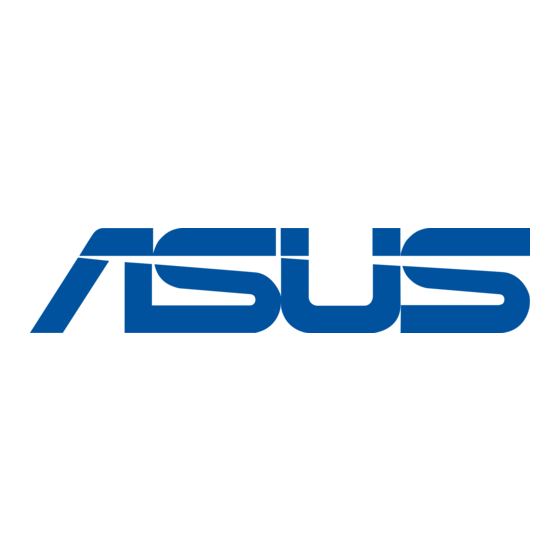
6.
The speaker detection begins. You can monitor
the process on the TFT-LCD.
Midnight mode
Use the Midnight mode to watch movies at night. When you turn down the volume, this mode
lowers the sound effects but keeps human voice clear.
Press the Midnight button
Preset EQ modes
The preset EQ modes include Normal, Rock, Pop, Live, Jazz, and Classic. Choose the mode according to the
type of music you are listening to.
Normal
To change the EQ modes, use your amplifier remote or press the EQ button on the A33/A31 front panel.
34 ASUS DAV Center
on your amplifier remote to activate this function.
Pop
Rock
7.
After detection, the speaker test begins. Keep
quiet during this time to achieve optimal effects.
Live
Jazz
Classic
