Asus AP1400R Руководство пользователя - Страница 40
Просмотреть онлайн или скачать pdf Руководство пользователя для Сервер Asus AP1400R. Asus AP1400R 44 страницы. 1u rackmount
Также для Asus AP1400R: Руководство по установке (36 страниц)
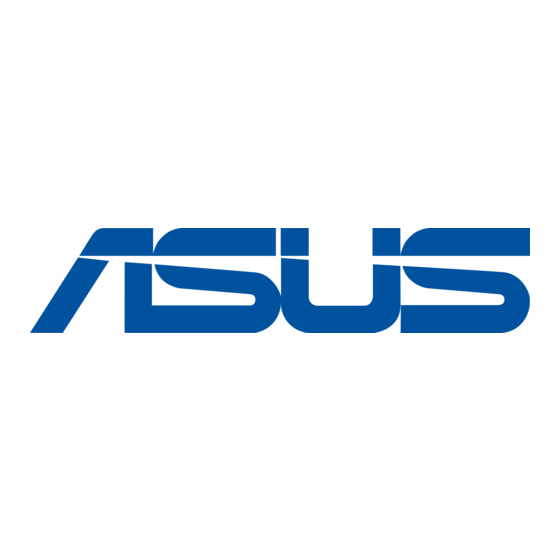
SCSI Hard Disk Drives
The system comes with three externally accessible hard disk drive
bays.
Hot-Swap Drive Tray
In each of the HDD bays
is a hot-swap tray for
mounting a hard disk
drive. Flip open the tray
levers to release the tray,
then slide the tray out of
the chassis.
IMPORTANT
Take note of the drive tray orientation before you slide it out.
The tray will not fit back into the bay if you insert it the wrong
way.
SCSI HDD Mounting
Place the SCSI hard disk
drive to the hot-swap drive
tray and secure it with four
screws as shown. Ensure
the correct drive tray
orientation
installing the HDD.
40
Tray Levers
before
Chapter 3: Hardware Setup
