Asus AP2300 Справочное руководство по аппаратному обеспечению - Страница 29
Просмотреть онлайн или скачать pdf Справочное руководство по аппаратному обеспечению для Сервер Asus AP2300. Asus AP2300 44 страницы. Dual pentium iii server platform
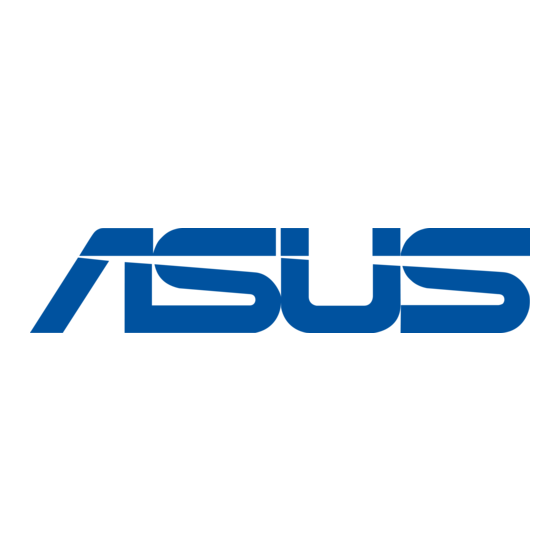
4. Hardware Setup
Hot-Swap Tray
There are two levers on the front of the hot-swap tray to help release or lock
the tray. To remove the tray, extend both levers and pull on both levers. To
install the tray, push the tray firmly into the bay with the levers extended,
then close the levers.
Hot-Swap Bay
To remove the hot-swap bay, release the front cooling fans first by pressing
the eject mechanism with a small screwdriver. Remove the six retaining
screws as circled above and then the entire hot-swap bay can be slid out of
the chassis.
AP2300 Hardware Reference Guide
1
2
3
4
5
29
