Asus AI2205 F Руководство пользователя - Страница 5
Просмотреть онлайн или скачать pdf Руководство пользователя для Сотовый телефон Asus AI2205 F. Asus AI2205 F 17 страниц.
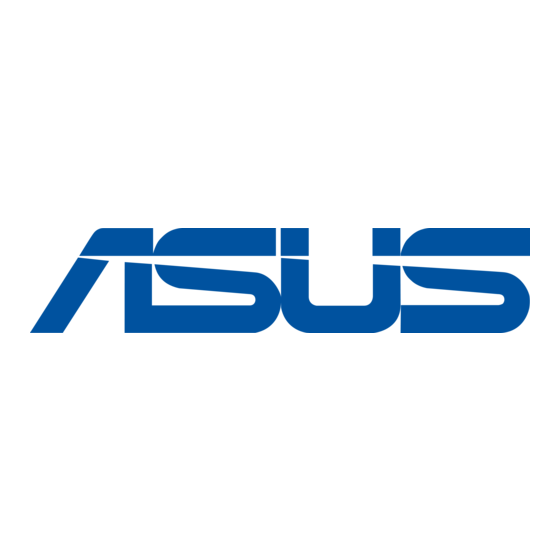
Charging your ROG Phone
IMPORTANT!
•
When using your ROG Phone while it is plugged to a power
outlet, the grounded power outlet must be near to the unit
and easily accessible.
•
When charging your ROG Phone through your computer,
ensure that you plug the USB Type-C cable to your
computer's USB port.
•
DO NOT charge your ROG phone underwater or when the
USB connector is wet.
•
Avoid charging your ROG Phone in an environment with
ambient temperature of above 35
NOTES:
For safety purposes, use ONLY the bundled power adapter
•
and cable to avoid damaging your device and prevent the
risk of injury.
For safety purposes, use ONLY the bundled power adapter
•
and cable to charge your ROG Phone.
•
The input voltage range between the wall outlet and this
adapter is AC 100V - 240V. The output voltage of the AC
power adapter for this device is +5V-20V 3.25A, 65W. The
charger brand/model is DELTA/ADP-65VW B & AOHAI/A320R-
200325C-US, which supports fast charging mode.
NOTES:
•
We recommend that you charge your ROG phone through
one USB Type-C port at a time.
•
Only the USB Type-C port on the left side of your ROG
Phone has DisplayPort functionality.
•
If you connect USB Type-C OTG or charging devices to
both of the USB Type-C ports on your ROG Phone, the
USB Type-C port on the left side of your ROG Phone will
become the master and the charging current or OTG
device on the bottom port will be limited.
°
°
C (95
F).
