Asus P535 Краткое руководство по эксплуатации - Страница 6
Просмотреть онлайн или скачать pdf Краткое руководство по эксплуатации для Сотовый телефон Asus P535. Asus P535 27 страниц. P535 quick start guide
Также для Asus P535: Инструкции по сборке и разборке (33 страниц), (Голландский) Краткое руководство по эксплуатации (26 страниц)
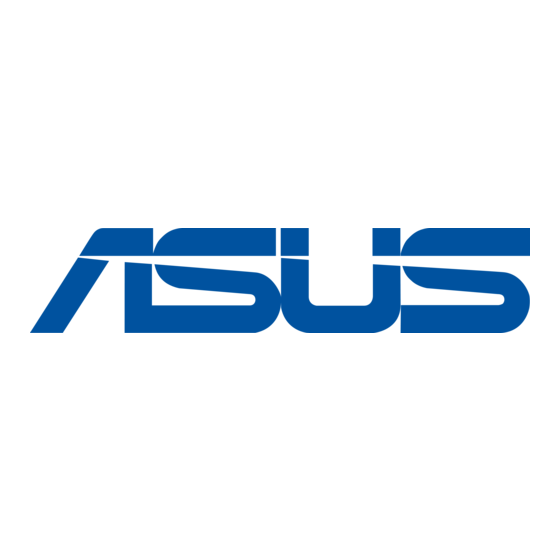
Getting your device ready
Before you can start using your device, you need to install a Subscriber Identity Mode (SIM) card
and a charged battery. A SIM card contains your phone number, subscriber details, phonebook,
and additional phone memory.
Installing the SIM card and battery
1. Remove the battery compartment cover then remove battery.
NOTE: To prevent data loss, the device automatically shuts down after you open the battery compartment.
2. Insert the SIM card with its gold contacts facing down and the notched corner oriented to
the upper left corner of the slot.
3. Replace the battery into the compartment with its copper contacts properly aligned to the
copper conductor on the device.
4. Replace battery compartment cover.
CAUTION: Use only an ASUS qualified battery for this device.
Charging the battery
The bundled battery pack is shipped only partially charged. Make sure to charge the battery at
least four hours before using it for the first time.
To charge the battery:
1. Connect the AC adapter plug to the mini-USB connector at the bottom of the device.
2. Connect the AC power plug to a grounded wall socket or power strip.
NOTE:
• The notification LED turns red and the battery icon appears on the status bar while the battery is charging.
• If your battery gets totally discharged, recharge it for at least twenty minutes before you can turn it back on.
6
