Draytek VigorSwitch P1092 Краткое руководство по эксплуатации - Страница 12
Просмотреть онлайн или скачать pdf Краткое руководство по эксплуатации для Переключатель Draytek VigorSwitch P1092. Draytek VigorSwitch P1092 13 страниц. Poe smart lite giga switch
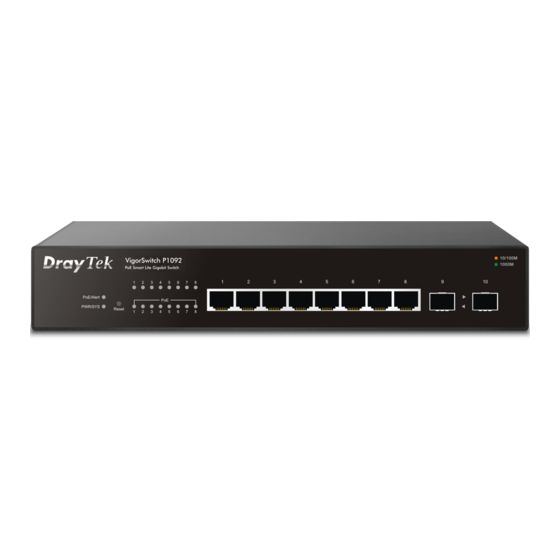
S
o
S
o
Before using the switch, perform the following steps:
1. Set up a physical path between the configured the switch and a PC by a
qualified UTP Cat. 5e cable with RJ-45 connector.
If a PC directly connects to the switch, you have to setup the same subnet mask for
PC and the switch.
IP Address
Subnet Mask
DHCP Client
Password
2. After configuring correct IP address on your PC, open your web browser and
access switch's IP address.
f
t
w
a
r
e
f
t
w
a
r
e
Default values of the managed switch are listed as follows:
192.168.1.224
255.255.255.0
Enabled (On)
admin
C
o
n
f
i
g
C
o
n
f
i
g
6
u
r
a
t
i
o
n
u
r
a
t
i
o
n
