AirStage UTY-RNKY Руководство по эксплуатации - Страница 5
Просмотреть онлайн или скачать pdf Руководство по эксплуатации для Контроллер AirStage UTY-RNKY. AirStage UTY-RNKY 13 страниц. Wired remote controller
Также для AirStage UTY-RNKY: Руководство по установке (8 страниц)
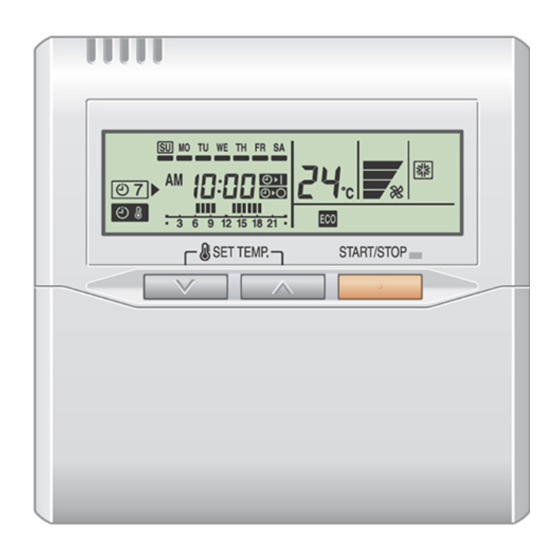
● Room temperature setting
Lower
Raise
● Fan speed setting
To set the airfl ow direction
● Vertical airfl ow direction adjustment (Swing operation/Louvre position)
● Horizontal airfl ow direction adjustment (Swing operation/Louvre position)
Press the " SET TEMP.
" button or " SET TEMP.
Temperature setting range
AUTO ............................................................. 18 to 30 °C
COOL/DRY .................................................... 18 to 30 °C
HEAT ............................................................. 10 to 30 °C*
* Room temperatures as low as 10 to 15 °C cannot be set depending on the model. (Heating)
* The temperature setting should be considered a standard value, and may differ some-
what from the actual room temperature.
Press the "
FAN" button to select the fan speed.
AUTO
HIGH
* If DRY is selected, the fan speed can be set to AUTO only.
* Press the "START / STOP" button to set the air conditioner in the operation mode. Then,
proceed with the following steps.
Press the "
" button. The temperature indicator will change to the vertical airfl ow direc-
tion setting display.
Press the "
" button to change the vertical louvre position. The position number will
appear on the display.
Press and hold the "
" button for 2 seconds or more to set the swing operation ON
or OFF.
The fl ashing display indicates that
the swing operation is OFF.
* Press the "START / STOP" button to set the air conditioner in the operation mode. Then,
proceed with the following steps.
Press the "
" button. The temperature indicator will change to the horizontal airfl ow
direction setting display.
Press the "
" button to change the horizontal louvre position. The position number
will appear on the display.
Press and hold the "
" button for 2 seconds or more to set the swing operation ON
or OFF.
The fl ashing display indicates that
the swing operation is OFF.
" button to set the room temperature.
MED
LOW
* It returns to the original indication of tem-
perature in 3 seconds after the operation is
completed.
* It returns to the original indication of tem-
perature in 3 seconds after the operation is
completed.
En-4
