Drayton Lifestyle LP241Si Инструкции пользователя - Страница 7
Просмотреть онлайн или скачать pdf Инструкции пользователя для Контроллер температуры Drayton Lifestyle LP241Si. Drayton Lifestyle LP241Si 20 страниц. Central heating control
Также для Drayton Lifestyle LP241Si: Инструкции по установке (2 страниц), Инструкции по обслуживанию (2 страниц)
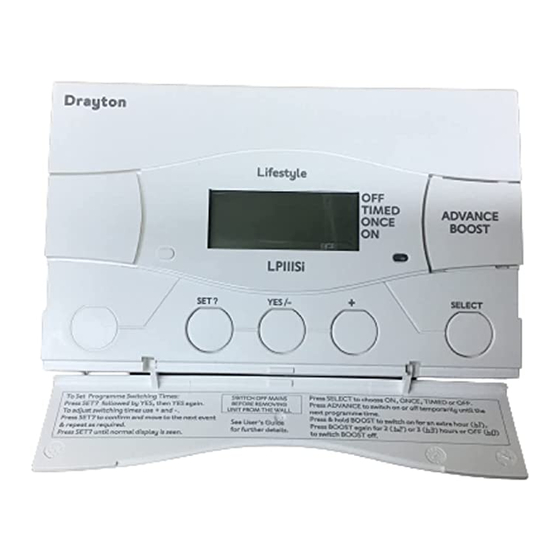
6.30am
8.30am
12.00pm
12.00pm
4.30pm
10.30pm
I
Press YES and you'll see ON1, the start of your first heating peri-
od. Adjust it in 1-minute steps using the – and + buttons.
If the – and + buttons are held down, the time changes in
10-minute steps.
I
Press SET?, and you'll see OFF1, the end of your first heating
period. Adjust this in the same way, press SET?, then repeat
the procedure for ON2, OFF2, ON3 and OFF3.
Set each day
I
If, after you've set OFF3 you want to fine-tune one or more
weekdays, press SET? until you find the first day you want to
adjust – then go through the procedure, altering any time you
wish. Press SET? to move on to the next day. When you've
finished, press SET? until you see 'SET SAT SUN PROG?'.
MON
PROG?
I
If you don't want to alter any individual days, keep pressing
SET? until you see 'SET SAT SUN PROG?'.
Set weekend
SAT SUN
I
Press YES and alter ON1, OFF1, ON2, OFF2, ON3 and OFF3
times in the same way.
Set each day
I
If, after you've set OFF3 for both SAT & SUN, you want to fine-
tune Saturday or Sunday, press SET? until you find the first day
you want to adjust – then go through the procedure, altering any
time you wish. Press SET? to move on to the next day. When
you press SET? after setting your hot water for Sundays, the pro-
grammer will go back to normal operation.
SAT
I
If you don't want to alter either day, keep pressing SET?
until the programmer goes back to normal operation.
User's Instructions
OFF2, ON3, OFF3. If you ge
flash a warning.
SWITCHING
– start of
ON 1
OFF 1
– start of
ON 2
OFF 2
– start of
ON 3
OFF 3
The engineer has set your
won't need to do anything
safe place for future referen
DAY-TO-DAY VARIATIONS
Sometimes you might need
central heating or hot water
unusually cold day, or exce
Here's how to do it – witho
Switching on and off
On the front of the program
– one for central heating an
to switch either on or off, irre
heating is off, and you want
switch it on, and it will stay o
period. Or if the hot water is
Advance and it will go off un
period.
Over-riding the program
On each side of the display
one group for central heatin
change modes with immedi
SELECT button. This won't a
which you can return to by s
OFF
= continuously
TIMED
= on for up to 3
ONCE
= on for 1 perio
to the end of
ON
= continuously
THE LP241Si 24hr ELECTRON
LP241Si – a 24hr program,
working independently for u
and every day the same.
– end of
– end of
– final sw
