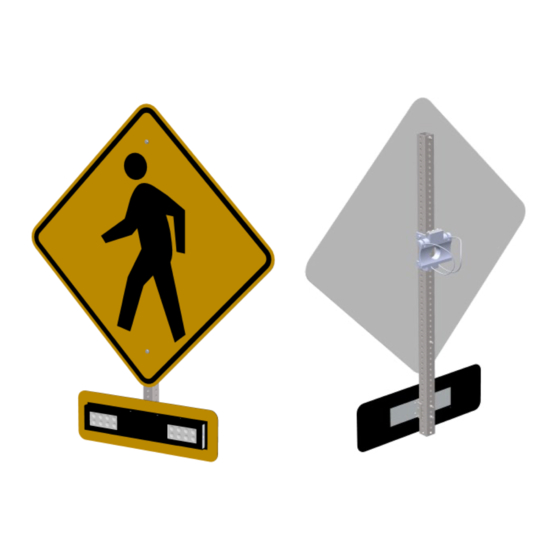Using the Up or Down buttons on the OBUI, the following menu items will appear:
Menu Items
LED Fault
Battery Status
Solar Status
Flash Pattern
Input Type
Flashing
Duration
Intensity (LED
Driver Current)
Night Dimming
Ambient Auto-
Adjust
Automatic Light
Control (ALC)
LED
Temperature
Internal
Calendar
Radio Enable
Radio Channel
Radio Detection
Status
Digital Output
Push Button
Input Status
LED Fixture Test
Built-In Self-Test
Firmware
Version
Carmanah Technologies Corp. | 250 Bay St, Victoria, BC V9A 3K5, Canada | 1.250.380.0052 |
Broadcast
User-
to other
adjustable
systems?
NO
NO
NO
NO
NO
NO
YES
NO
YES
NO
YES
YES
YES
NO
YES
YES
YES
YES
YES
NO
YES
NO
YES
NO
YES
NO
YES
NO
NO
NO
YES
NO
NO
NO
YES
NO
YES
NO
NO
NO
G SERIES QUICK START GUIDE
Setting Description
Not normally visible, only appears when the EMS
detects an LED fault.
Reports battery voltage and status
Reports solar panel voltage and status
Indicates the flash pattern currently set
Indicates input mode, NC for 24/7 operation, bttn for
momentary button input, and NO for calendar setting.
For crosswalks, reports the time duration for a flash
pattern.
Indicates the intensity (in milli-amps) the LED
modules are set to use. Higher numbers mean
brighter lights.
Indicates what fraction of the daytime intensity the
LEDs are set to at night.
If enabled, automatically dims LEDs on overcast
days up to 50% to prevent glare for drivers.
If enabled, automatically dims LEDs in response to
unexpected solar deficiency to preserve battery life.
If enabled, adjusts LED power output to account for
the effects of environmental temperature variations.
Allows LED loads to be set to turn on and off
according to a time schedule programmed using
Carmanah calendar programming software
Turns the radio on or off
Allows channels to be changed to overcome radio
interference issues on a per unit basis.
Confirms whether a radio module has been detected
by the system controller (EMS).
Used for relay control. Can be adjusted to allow
external loads to be switched on at any time, or only
at night.
Detects the status of the push button input and
whether there are any faults found.
Allows the LED loads to exhibit a test flash
sequence.
Allows the system to run a number of self tests and
can be used for troubleshooting purposes.
Displays the firmware version programmed on the
system controller (EMS).
14
|
carmanah.com