Carmanah R829-E Краткое руководство по эксплуатации - Страница 19
Просмотреть онлайн или скачать pdf Краткое руководство по эксплуатации для Осветительное оборудование Carmanah R829-E. Carmanah R829-E 20 страниц. Traffic beacon
Также для Carmanah R829-E: Руководство по замене системы энергоменеджмента (12 страниц), Руководство по установке (20 страниц)
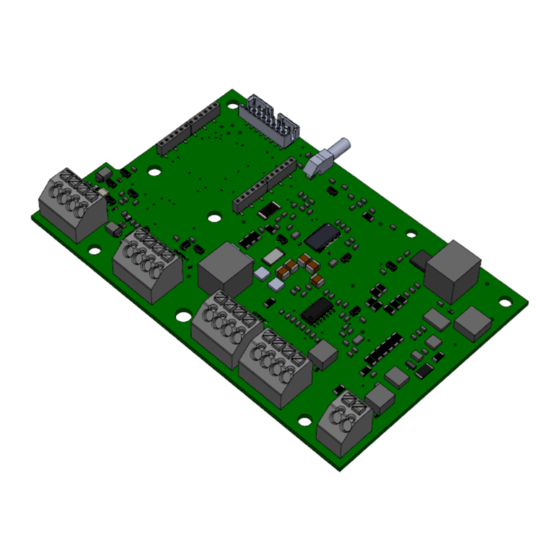
8.1 Troubleshooting
Symptom
The EMS does not
activate or display any
information.
LEDs won't flash when
push button on the
same post is pressed.
LEDs on same post
flash, but other
systems in the
wireless group won't
flash.
LED fixture on same
post does not flash.
The LEDs are dim
when flashing.
The LEDs appear too
bright when flashing
Fixtures flash when no
button is pressed
LED Open Fault is
showing on User
Interface
Carmanah Technologies Corp. | 250 Bay St, Victoria, BC V9A 3K5, Canada | 1.250.380.0052 |
Possible Cause and What to Check
•
Check if battery voltage is above 12V. Charge or replace batteries if low.
•
Check both battery fuses.
•
Ensure solar panel is clean, clear of debris, and not shaded by buildings or
vegetation to allow proper battery charging.
•
Check that button is functioning and is providing the typical feedback. If the
button has an LED or audio feedback, ensure that these are operating.
•
Check the wiring to the button for continuity.
•
Check the wiring to the LED fixtures for continuity and make sure the wires
are not pinched anywhere along their length. Check that the wiring polarity
(positive / negative) is correct on the LED fixtures.
•
Check the battery voltage, either through the OBUI or with a voltmeter (see
item above). Test the system using the "Test" function. If the LEDs flash using
the OBUI functions, then the problem is in the button or wiring to the button.
•
Ensure that all the units are set to the same radio channel using the OBUI.
See the EMS Programming and Testing section of this manual.
•
Ensure that the units are not too far apart (ideal 500 ft maximum, 1,000 ft.
unobstructed line of sight).
•
Check for barriers or obstructions between systems such as buildings or
billboards.
•
Ensure that the wire colors and polarities are correct. Check that the electrical
connections are secure.
•
Check the OBUI for ALC status and battery voltage.
•
Ensure that the solar panel is clean, clear of debris, and is not shaded by
buildings or vegetation.
•
If the solar panel is covered or shaded, this will prevent proper battery
charging and may drive the system to automatic light control mode (ALC).
•
Check for debris covering the ambient light sensor on top of the solar engine
and confirm the photosensor is correctly detecting day and night.
•
A flashlight can be shone into the photosensor to simulate day, and the
photosensor can be covered to simulate night.
•
Confirm the intensity is set correctly to a value that has been confirmed to be
sustainable using a solar simulation.
•
Check the Ambient Auto-Adjust (AAA) setting on the OBUI.
•
Turn off the AAA to see if this corrects the dim LEDs.
•
The intensity setting on the user interface can be turned down to a more
suitable brightness level.
•
Verify all fixtures are working. If a fixture stops working, the current that would
normally flow through it is redirected into the remaining fixtures, which
increases their brightness.
•
Ensure that all units in a group are set to the correct radio channel using the
OBUI while also ensuring that nearby systems at a different location are using
a different channel.
•
The EMS is looking for the other fixture in the alternate pattern and declares
an "LED Open" fault when it doesn't find one. Set flash pattern to unison.
E/F SERIES QUICK START GUIDE
|
carmanah.com
19
